Situatie
Superfetch (known as SysMain in Windows 10 and Windows 11) is a built-in Windows service that preloads your frequently used apps in the RAM. If you experience sluggish performance on your PC, you may want to turn this feature off.
Solutie
Pasi de urmat
- To turn off Windows’ Superfetch service graphically, use the Services window on your PC.
- Get started by opening the “Run” box using Windows+R. Then, type the following in the box and press Enter: services.msc
- On the “Services” window, in the right pane, find the entry named “SysMain.” Then right-click this entry and choose “Stop.”
- Allow the “Service Control” window to stop the service. Then, right-click the same “SysMain” entry and choose “Properties.”
- On the “SysMain Properties” window, click the “Startup Type” drop-down menu and select “Disabled.” Then, at the bottom, click “Apply” followed by “OK.”

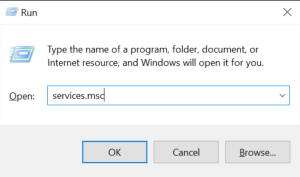


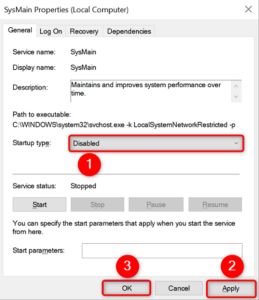
Leave A Comment?