Situatie
By default, Windows 10 has a 10-second delay during boot before all your apps and programs become accessible. This is called the “Startup Delay,” and it helps make sure everything works as it should when you start up your PC. If, however, you have a powerful PC, or not many startup programs in Windows 10, then you can try to reduce or even disable the startup delay altogether to help your PC start up faster.
Solutie
Pasi de urmat
Open the registry editor by hitting the Win key then typing regedit.
In the registry editor, go to:
Computer\HKEY_CURRENT_USER\Software\Microsoft\Windows\CurrentVersion\Explorer
Right-click on “Explorer” and then select “Key” from the “New” option. Once the new key is created, rename it “Serialize.”
After that, right-click on “Serialize” and select “DWORD Value” from the “New” option. The DWORD Value key will be created in the panel on the right.
Rename this key to “StartupDelayInMSec” and make sure its value is set to “0”. You should now notice a boost to your Windows 10 startup time.

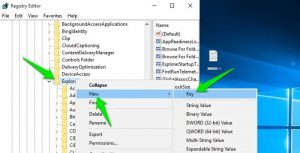

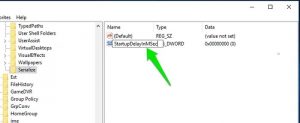
Leave A Comment?