Situatie
Laptops with touch screen capabilities such as Microsoft Surface and other devices are pretty common these days. However, not everybody finds the touch feature necessary or useful for their day-to-day tasks.
On a Windows device, the touch screen function is usually enabled out of the box so that you can use your finger to navigate the laptop’s operating system. If the screen is cracked, you find the feature too distracting, or you just don’t use the touch-enabled display on your laptop, you can easily turn it off and continue with your work.
Solutie
Pasi de urmat
1. To get started, right-click Start and select Device Manager or type Device Manager in the search box and select it from the search results.
4. Select Action tab and then select Disable device. A popup will appear notifying you that disabling the touch screen will hinder it from working. Confirm the action to disable the touch screen.
The touch screen is now disabled and you can tap on the display to test it out.

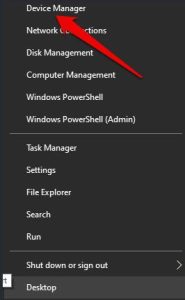


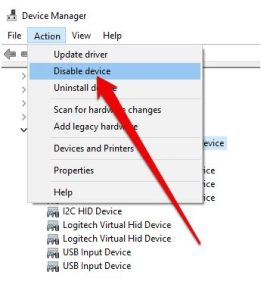
Leave A Comment?