Situatie
- Open Outlook and click New Email on the Home tab.
- In the compose window that opens, go to the Message tab.
- Select the arrow below Signatures and choose Signatures.
- In the subsequent pop-up window, pick the signature on the top left that you want to edit.
- Make your edits directly in the editor box that displays the current signature.
- Click Save to preserve your changes.
- When you finish, click OK to close the window.

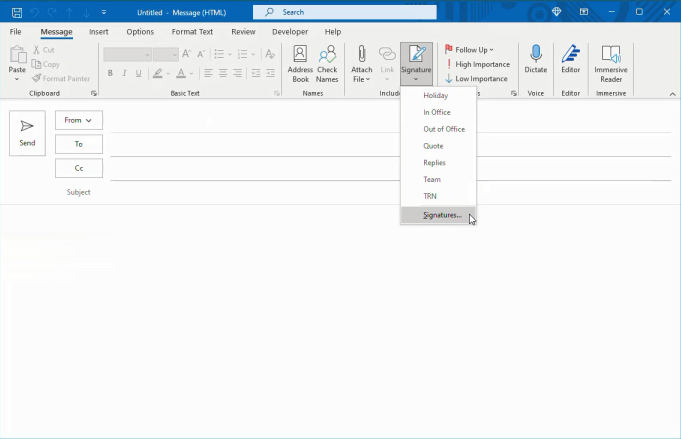
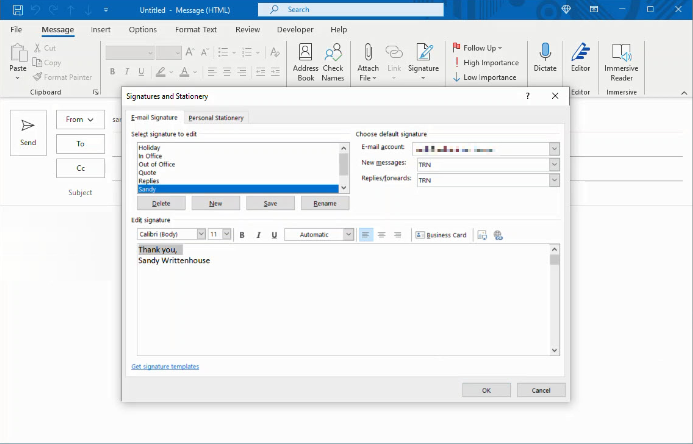
Leave A Comment?