Situatie
In newer Windows 10 builds, the functionality is baked right into a feature called Night Light. Here’s how to activate it.
Solutie
1. Open the Start Menu.
2. Click the gear icon to bring up the Settings Menu.
3. Choose System.
4. Select Display.
5. Toggle the Night light switch to On.
6. Click Night light settings to adjust the level of blue displayed, or determine the time for Night Light to activate automatically.

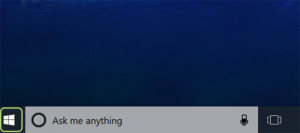

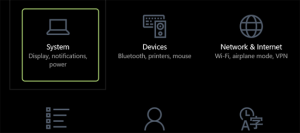
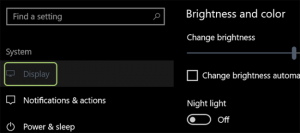
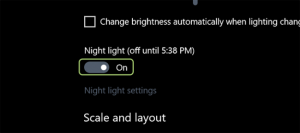
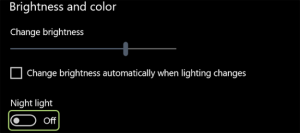
Leave A Comment?