Situatie
Another problem could be that the Quick Access menu isn’t correctly configured. To fix it, you’ll need to enable additional Navigation Pane options in File Explorer’s settings menu.
Solutie
Pasi de urmat
Click the View tab at the top.
Scroll down and select all options under the Navigation pane section.

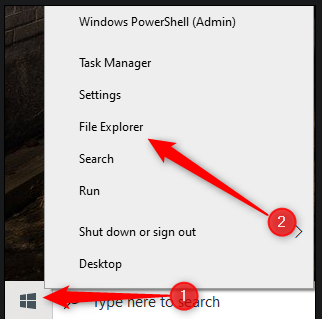
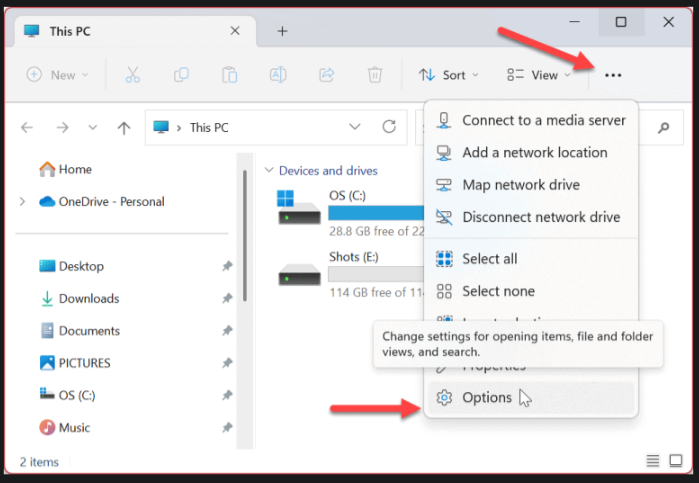
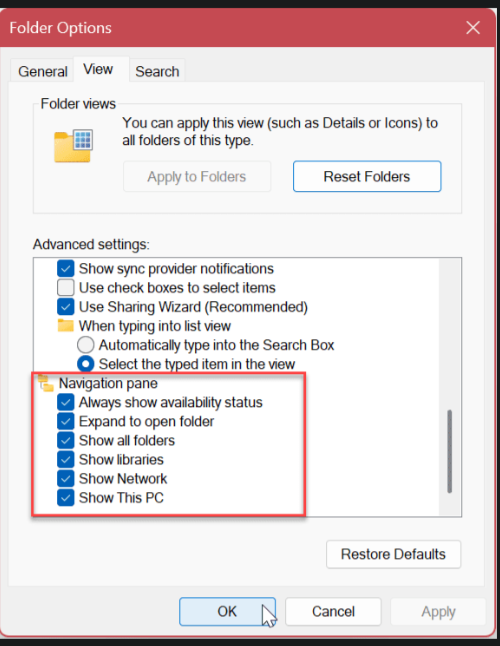
Leave A Comment?