Situatie
Solutie
Press Win+R on your keyboard to open the Run dialog box on your PC.
In the text field of the Run dialog box, type-in slidetoshutdown and click on OK.
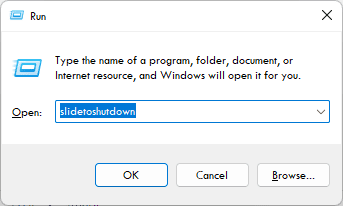
Doing so, will fire up the Slide to Shut Down feature and your top half will get covered with the Slide to shut down your PC panel.
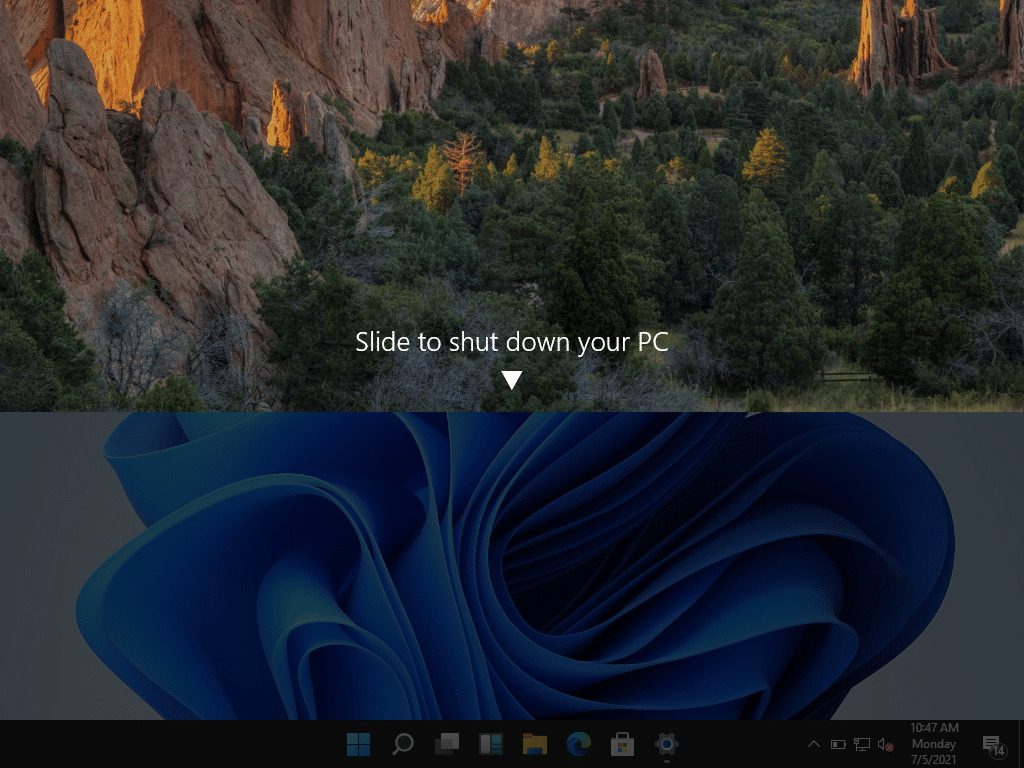
Here you can use your mouse to slide down the panel or simply click on the top half of the screen or can press the Enter key to shut down your PC.

Leave A Comment?