Situatie
Opera has an integrated battery saver feature in it. Check the steps below to see how you can use the Opera browser longer while you are on battery.
Solutie
1. Click on Easy setup from the top right corner, then scroll down and select Go to full browser settings.
2. In settings, expand Advanced and go to Features.
3. Turn it On and select at what percentage the function should start.



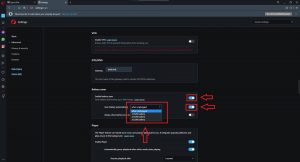
Leave A Comment?