Situatie
Dark mode lets you change your color scheme to light text on a dark background. This has been available on devices like iPhone and Android for years, and Microsoft finally added the feature to Windows 11. Windows 11 gives users substantial control over their dark theme color schemes. To enable dark mode:
Solutie
Pasi de urmat
Scroll down to choose your Accent color. For additional control over the color scheme and to choose custom colors, select Manual, then click Accent color to view colors.

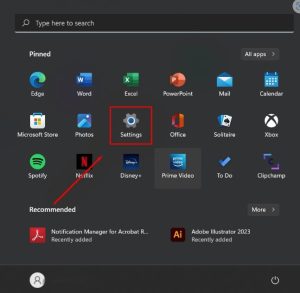

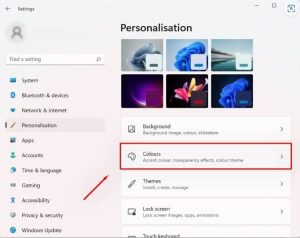
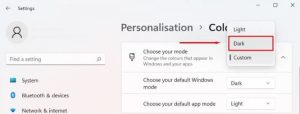
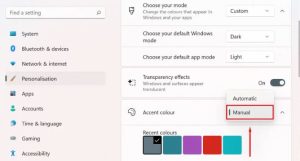
Leave A Comment?