Situatie
iOS 16 comes with new features and improvements. Some of the features are meant to be used by advanced users and developers.
Solutie
Go to the Settings app on your iPhone
In the Settings app, scroll down a bit and go to the Privacy & Security section. You’ll find it right below the Battery section.
On the Privacy & Security settings page, scroll down to the bottom and go to the Developer Mode option.
Now simply toggle in the Developer Mode switch located at the top of the screen.
You will now get an on-screen popup, asking to restart your device on order to enable Developer Mode. Here, tap on the Restart option in red color.
Your phone will now restart. Now, unlock your device and you’ll see a confirmation popup asking to enable the Developer Mode. Simply tap on the Turn On option.
Doing this will successfully enable then Developer Mode on your iPhone making you enable to use the additional Developer Mode-centric features.

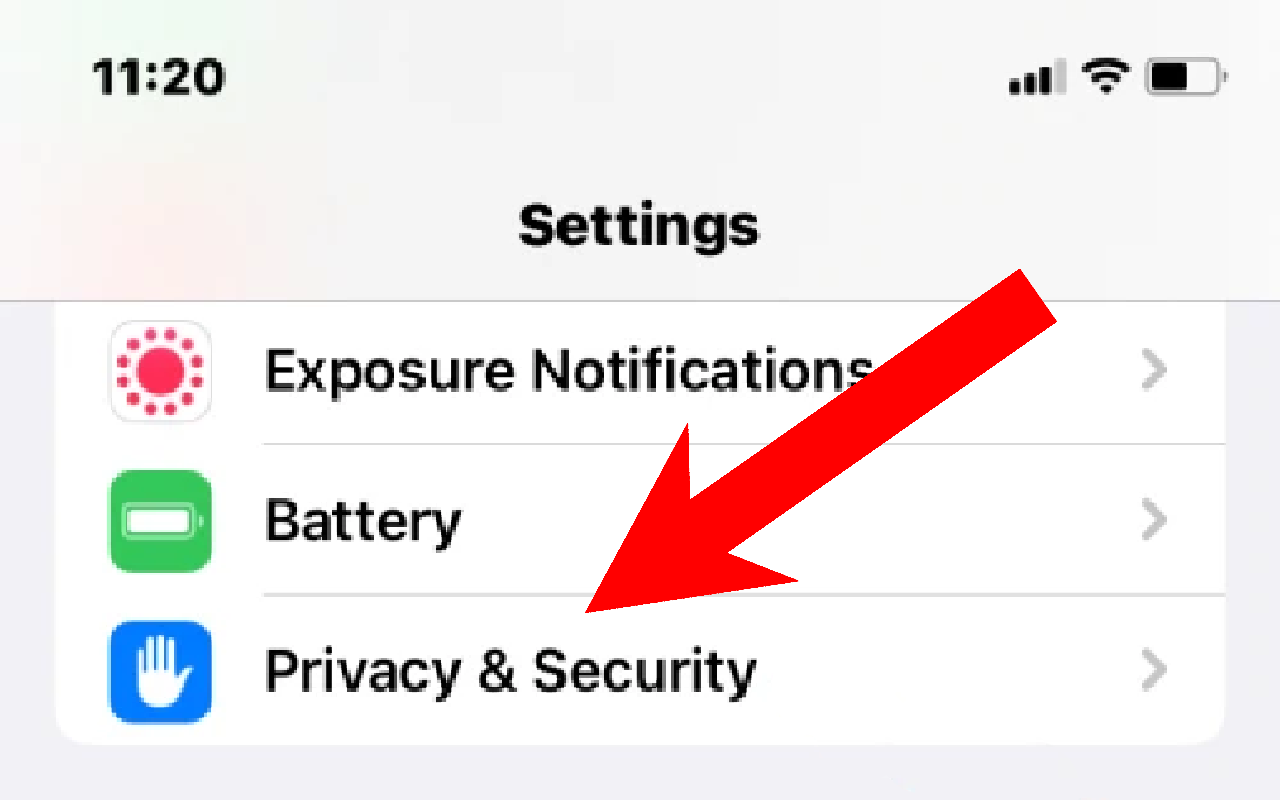


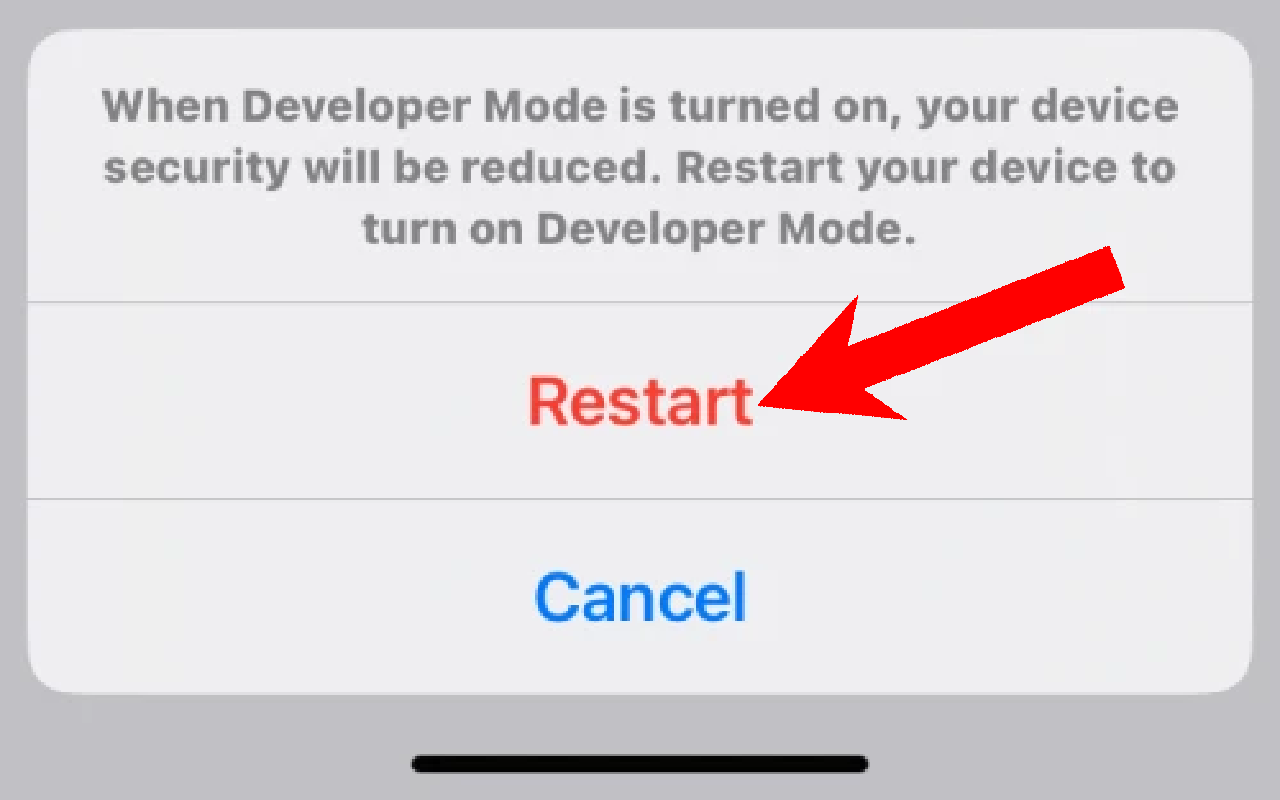

Leave A Comment?