Situatie
Backup
With the Chromebook turned off, boot into recovery mode by pressing Esc+Refresh while pressing the Power button.
Solutie
Pasi de urmat
Wait for the screen that says Chrome OS is missing or damaged. Please insert USB stick, then press Ctrl+D.
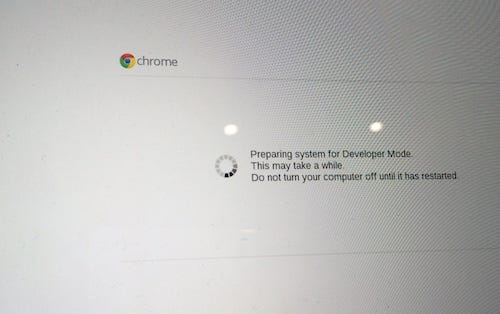
Press Enter if prompted and wait for the device to reboot. Once it restarts, follow the on-screen prompts to set up your Chromebook.

Leave A Comment?