Situatie
Check the steps below to see how you can enable/disable JavaScript for websites in the Opera browser.
Solutie
1. In the top right corner, go to Easy setup, then scroll down and select Go to full browser settings.
2. In settings, expand Advanced and go to Privacy & Security, then select Site settings.
3. Scroll down until you find JavaScript and select it.
4. You can either enable/disable JavaScript for all the websites or add specific websites for which you want the JavaScript to be allowed or not allowed.

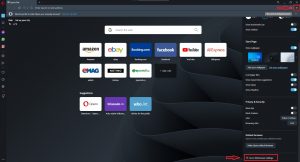



Leave A Comment?