Situatie
In the steps below you will see how to disable your location from being accessed by apps or Windows.
Solutie
1. Press Windows key + I to open Settings and go to Privacy.
2. Go to Location.
3. From here you can press Change and set Off location for everything Windows and Apps, or you can only disable the location only for apps.


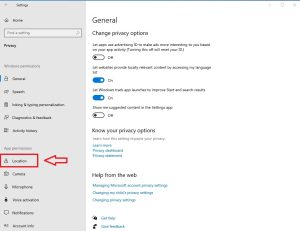
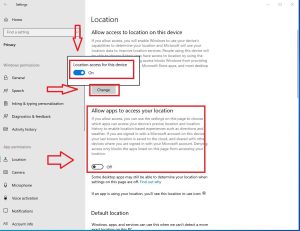
Leave A Comment?