Situatie
If the group policy editor is missing from your version of Windows 10 or if you are getting an error on gpedit.msc not found, you should check out which Windows 10 edition you’re using.
Solutie
- First you will need to create a Script with the command below.
”
@echo off
pushd “%~dp0”
dir /b %SystemRoot%\servicing\Packages\Microsoft-Windows-GroupPolicy-ClientExtensions-Package~3*.mum >List.txt
dir /b %SystemRoot%\servicing\Packages\Microsoft-Windows-GroupPolicy-ClientTools-Package~3*.mum >>List.txt
for /f %%i in (‘findstr /i . List.txt 2^>nul’) do dism /online /norestart /add-package:”%SystemRoot%\servicing\Packages\%%i”
pause
”
2. We will call the script gpedit-enabler.bat
3. We will right click on the script created by gpedit-enabler.bat and select Run as Administrator.
4. And now the installation will begin. It may take some time, depending on the performance of the computer. After completing the process, we press any key to close the command window.
5. Although a restart is not required, if the policies do not work, we should restart the computer.

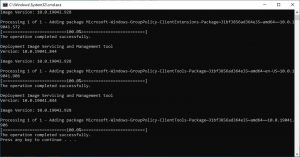
Leave A Comment?