Situatie
When you’re playing a game, the last thing you want is a dropping frame rate. If Discord is taxing out your CPU in the background, however, that’s exactly what’ll happen. You can overcome this by enabling hardware acceleration in Discord.
Solutie
Hardware acceleration is not necessarily the cure to all Discord issues. If your graphics card (or PC, more generally) is struggling under the strain of modern gameplay, hardware acceleration can cause even more issues, leaving you no option but to disable it. Whether you’re enabling or disabling hardware acceleration in Discord, the process is easy to do. You can only do this in the Discord desktop app on Windows or Mac, however, as hardware acceleration isn’t available in the Discord mobile apps or in the web client. To start, open the Discord app on your Windows 10 PC or Mac and sign in. Once you’ve signed in, click the settings gear icon displayed next to your username in the bottom-left corner.
In Discord’s Settings menu, select the “Appearance” option in the menu on the left. You can find this listed under the “App Settings” category.
In the “Appearance” menu, you can change various display settings, including Discord’s theme, message layout, and accessibility options. Under the “Advanced” section, click the slider next to the “Hardware Acceleration” option to enable or disable it. When the slider is shown in green with a check symbol, the setting is active and hardware acceleration is enabled.
To disable it, make sure to shift the slider to the off position, shown in gray and with an “X” symbol.
Changing the setting to enable or disable hardware acceleration will require the Discord client to restart. In the “Change Hardware Acceleration” pop-up window, click “Okay” to confirm and restart the client.
Once it’s restarted, Discord’s hardware acceleration setting you selected will become active. You can enable or disable the setting at any point by repeating the steps above.

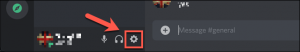
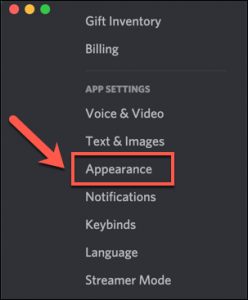
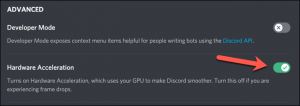
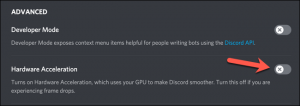
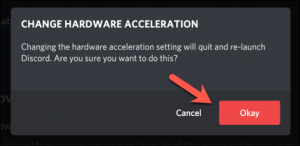
Leave A Comment?