Situatie
This menu is hidden by default, so you’ll have to enable it.
Solutie
Pasi de urmat
Opening Word on your computer. At the lower left of the window, select “Options.” If you already have a document open, select the File menu to reveal the “Options” command.
In the “Customize Ribbon” pane on the right side of the screen, scroll down the list and enable the “Developer” option.
Click “OK” at the bottom of the window to close it.



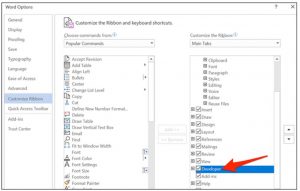
Leave A Comment?