Situatie
Wi-Fi calling allows your Android phone to use the best connection in your house for phone calls and text messages. You’ll get higher-quality audio, and it’s perfect if you live in a dead zone. Let’s turn on Wi-Fi calling.
Solutie
How to Turn On Wi-Fi Calling on Android
Wi-Fi calling can usually be enabled by going into the Settings of the “Phone” app and toggling it on. However, with some carriers, you have to turn on Wi-Fi calling with their app. We’ll share a few examples below. On Samsung Galaxy devices, go to the default “Phone” app and tap the three-dot icon in the middle-right. Select “Settings” and toggle on “Wi-Fi Calling” if it’s not already.
With the “Phone by Google” app—which can be made the default dialer—tap the three-dot menu icon in the top right and select “Settings.” Then go to Calls/Calling Accounts > Wi-Fi Calling > toggle it on. You may need to select your SIM card first.
Google Fi is one carrier that makes your enable Wi-Fi calling through its app (on non-Pixel devices). To do this, open the Google Fi app and select “Wi-Fi Calling” on the “Account” tab. That will take you to the screen to toggle it on.
Depending on your Android phone and carrier, this process may look different. You can also search for “Wi-Fi Calling” in the Settings app to see if the option is available there.
How to Use Wi-Fi Calling
Good news—using Wi-Fi calling is exactly the same as making and receiving regular phone calls. Once enabled, you don’t have to do anything else. If you’re connected to a solid Wi-Fi network, your phone will automatically use Wi-Fi calling as the preferred method. Typically, you can look for a Wi-Fi icon to see if Wi-Fi calling is being used. The icon may appear on the calling screen and on the recent calls list.
If you leave the Wi-Fi network, the call will automatically switch over to 5G, LTE, or the next best connection. You may notice a slight hiccup in the call, but it’s usually pretty seamless. You can turn off Wi-Fi calling on Android if you’re noticing issues with your phone staying connected to Wi-Fi.
What is Wi-Fi Calling on Android?
Wi-Fi calling is exactly what it sounds like—phone calls are made over Wi-Fi instead of your phone’s cellular connection. While this has been a feature found on Android for many years, it’s still something many people don’t know exists. The beauty of Wi-Fi calling is it essentially just works without you needing to think about anything. Once enabled, your Android phone will automatically use Wi-Fi calling if you’re connected to a solid Wi-Fi network, and switch to cellular when needed without dropping the call.


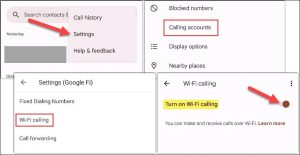

Leave A Comment?