Situatie
Data encryption means converting the original data into a form or code that can not be read or understand by any people (public). Because encrypted data can only be accessed by authorized person. Here authorized person means, a man who knows its decryption key (formula or password). Decryption key is a password or formula that is used to convert the cyphertext to plaintext or original text.
Solutie
Pasi de urmat
Here are the things that must have to do, before going through the program given below. Because, we have created a program to encrypt a file and then created another program to decrypt the same file. Then we must have to create a file in the same directory where program’s source code is going to be saved.
For example, create a folder named c programs to the parent directory named Documents. And create a file named codescracker.txt with following content:
my usernamed is codescracker my password is 1234@cc
As you can clearly see from the above snapshot, a file named codescracker.txt is available in the folder c programs. Now let’s move on the program to encrypt the content of this file using C program given given below.
To encrypt a file in C programming, you have to open that file and start reading the file character by character. At the time of reading, create some algorithm to encrypt the content of file. And place the content in a temporary file character by character. Finally copy the content of temporary file to original file as shown in the program given below:
#include<stdio.h> #include<conio.h> int main() { char fname[20], ch; FILE *fps, *fpt; printf("Enter Filename: "); gets(fname); fps = fopen(fname, "r"); if(fps == NULL) return 0; fpt = fopen("temp.txt", "w"); if(fpt == NULL) return 0; ch = fgetc(fps); while(ch != EOF) { ch = ch+100; fputc(ch, fpt); ch = fgetc(fps); } fclose(fps); fclose(fpt); fps = fopen(fname, "w"); if(fps == NULL) return 0; fpt = fopen("temp.txt", "r"); if(fpt == NULL) return 0; ch = fgetc(fpt); while(ch != EOF) { ch = fputc(ch, fps); ch = fgetc(fpt); } fclose(fps); fclose(fpt); printf("\nFile %s Encrypted Successfully!", fname); getch(); return 0; }
This program was written under Code::Blocks IDE. Before running the above program, first save it by navigating File->Save file as… Menu (in Code::Blocks). Save the file into the same directory, where the file codescracker.txt is saved as done at early of this article, that is in c programs folder.
Now build and run the above program after saving it. Because, we have used w as file opening mode (for the file temp.txt), that is used to write. And if file does not exists, then a new file gets created with same name, that is temp.txt (in this case). Now here is the sample run of above program:
Now supply the name of file as codescracker.txt and press ENTER key to encrypt it. Here is the second snapshot of the same sample run:
The content of file, codescracker.txt before encryption is:
And the content of same file, codescracker.txt after encryption is:

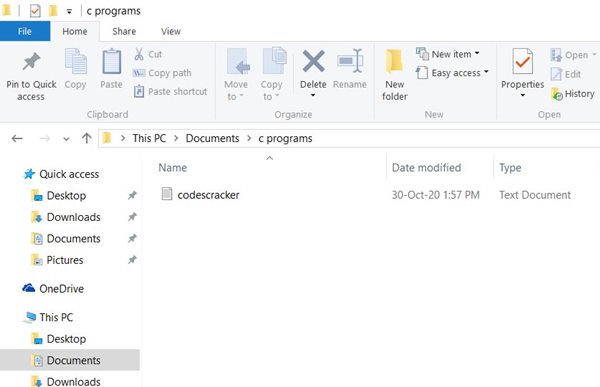
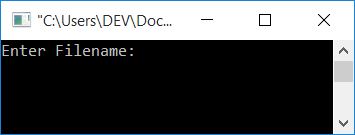
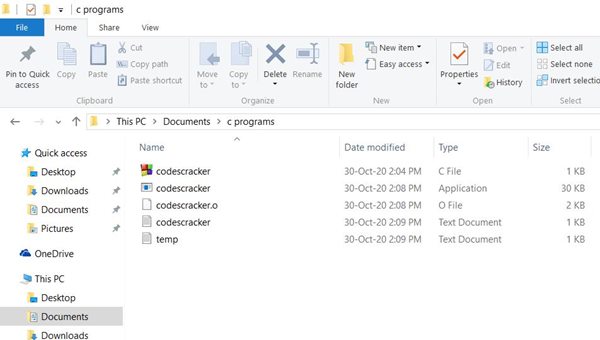
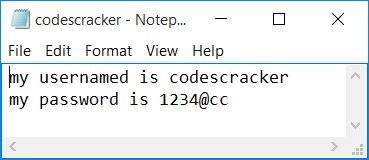
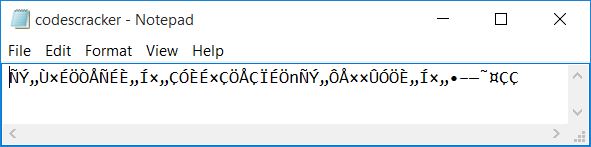
Leave A Comment?