Situatie
We use bookmarks to collect url pages of our favorite and interested websites, which allows us to reach the page without searching next time. But if you have some private bookmarks you don’t want others to see them.
Solutie
Pasi de urmat
- Download and install One Bookmark on your Mac.
- Quit the running Safari browser and run One Bookmark, and click Manage Safari BookMarks button.
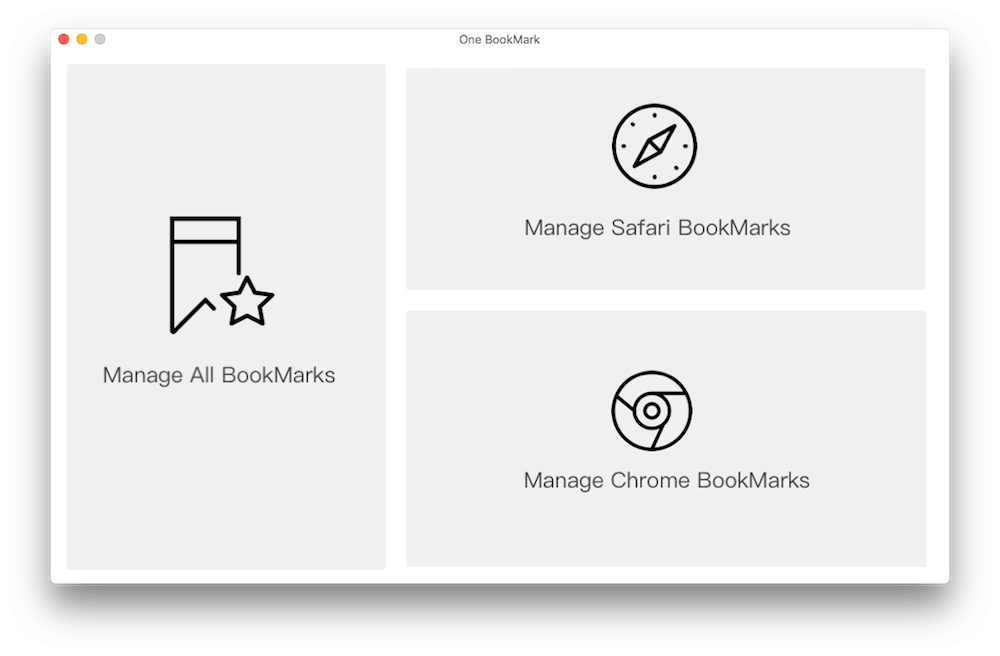
Select a bookmark in One Bookmark, and click Manage bookmarks -> Encrypted the selected bookmark(s).
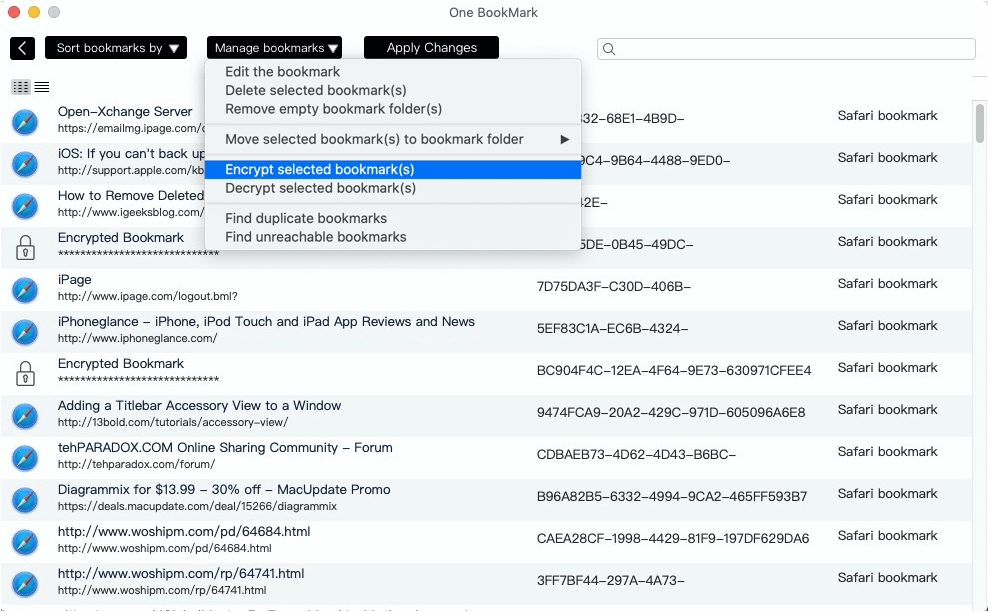
If you are using first time, you need to create an encryption password and click the create button. Please remember the password, you use it to unlock the bookmark next time.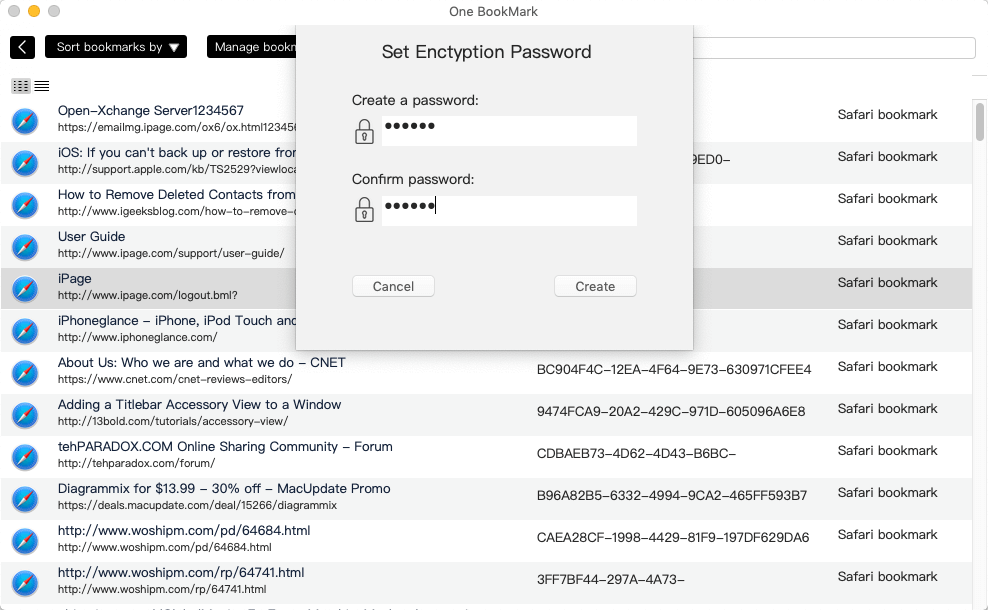
Then you can view the bookmark has been encrypted in One bookmark, and click Apply Changes to save the changes.
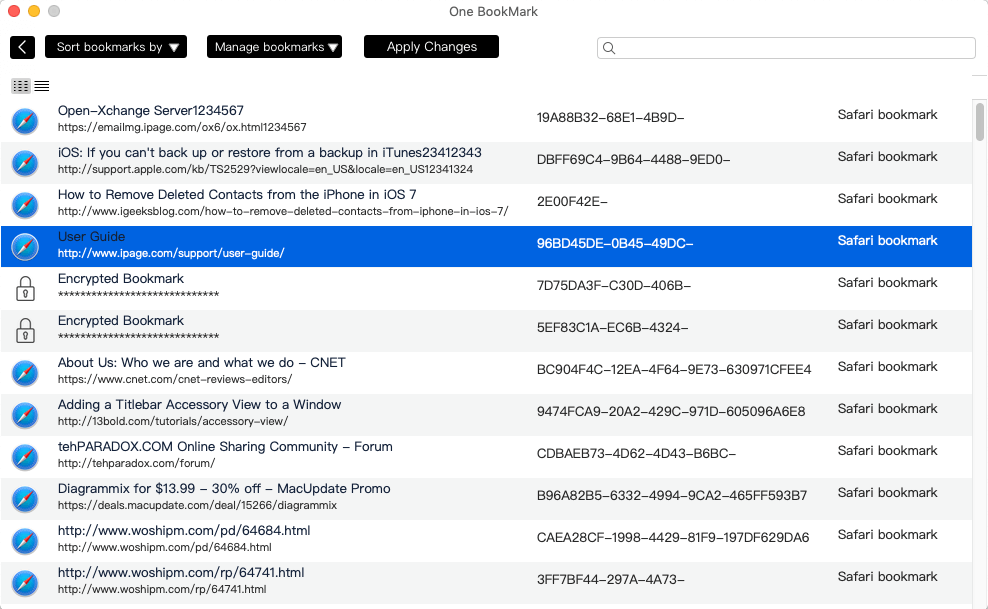
Open Safari application, then open the encrypted bookmark in Safari browser. You can see the website page will let you to enter the password to decrypt. Then input the encryption password and click the Decrypt button in the website page, it will open the bookmark with the real url page.
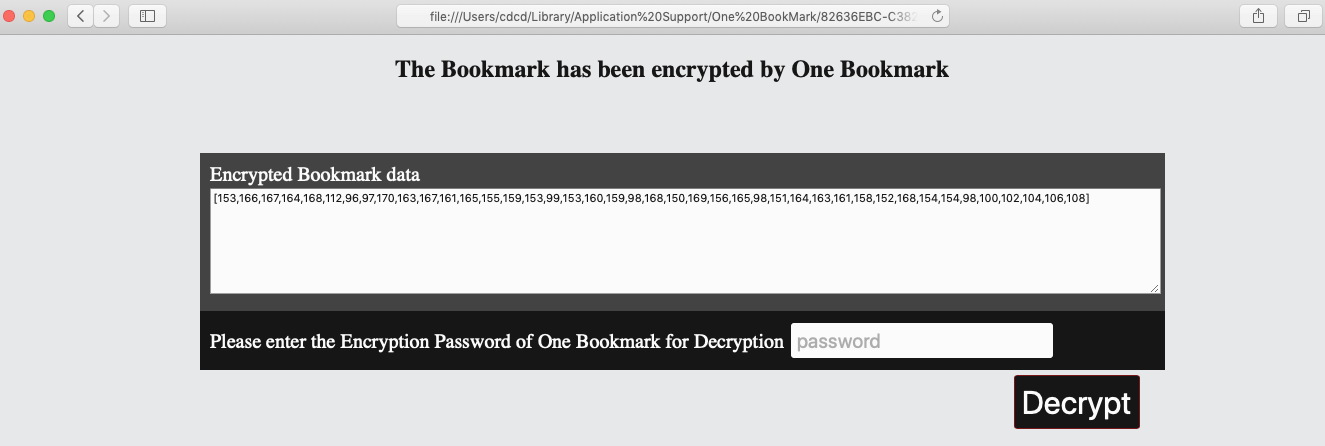

Leave A Comment?