Situatie
If you’re planning on giving away or selling your iPhone 13, you’ll first need to erase your data and account information off of it completely. That’s called a “factory reset,” and it’s easy to do in Settings for iPhone 13, iPhone 13 Mini, iPhone 13 Pro, and iPhone 13 Pro Max.
Solutie
Pasi de urmat
In Transfer or Reset settings, tap “Erase All Content and Settings.”
On the next screen, confirm by tapping “Continue.” If necessary, enter your device’s passcode or your Apple ID password. The reset process will begin, and your device will erase itself. When it’s done, you’ll see a welcome screen that will allow you to set up the device from scratch.


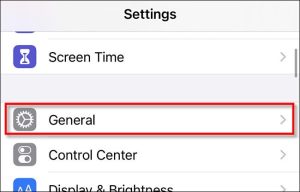

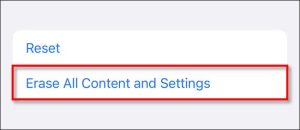
Leave A Comment?