Situatie
Did you hide some photos on your iPhone but you are now not sure where those photos are? It’s easy to see those hidden photos on an iPhone.
Solutie
Pasi de urmat
To view your hidden photos, first, launch the Photos app on your iPhone. At the bottom of the Photos app, tap “Albums.”
On the “Albums” page, scroll down to the bottom. There, in the “Other Albums” section, tap “Hidden.” On certain iOS versions, the “Hidden” album is located in the “Utilities” section.
To unhide a photo or video, tap that item on the list. When the item opens in full-screen, in the bottom-left corner, tap the share icon.
In the share menu, tap “Unhide.”
And your selected photo or video is now visible to everyone in Photos.

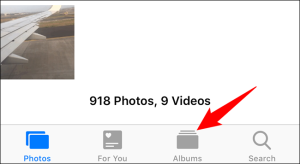
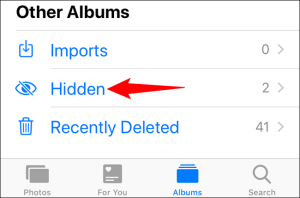
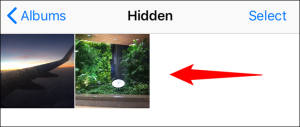
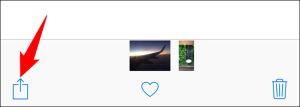
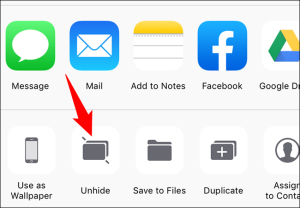
Leave A Comment?