Situatie
If you are having trouble finding the merge cell in excel when you want to sort the data this is a easy way to do it.
Solutie
Head to the sheet where you want to find the merged cells and go to the Home tab.Select the Find and Select drop-down arrow and pick Find.
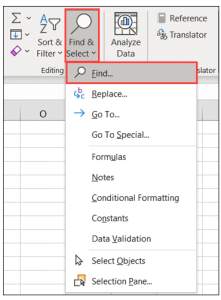
When the Find and Replace box opens click Options on the bottom right.

After you see these additional options, you’ll also see a Format button Select the drop-down arrow for that Format button and pick Format.

In the Find Format box, go to the Alignment tab and check the box for Merge Cells and click OK.

You can leave the Find What box empty. Then be sure that Sheet is selected in the Within box.

Select Find All to see all of the sheet’s merged cells in the expanded portion of the window.
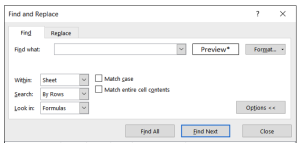

Leave A Comment?