Situatie
In case you have exhausted all the conventional ways to find out your installed Windows product key, follow these steps:
Solutie
Pasi de urmat
Access this link and download AIDA64 Extreme.
After you have installed the application you will need to open it and activate it by pressing Help –> Enter Product Key, after which a window will appear where you will put the activation code that you will receive after buying a license for your product.
After you have activated your product go to Software –> Licenses and there you will see your Windows license key.

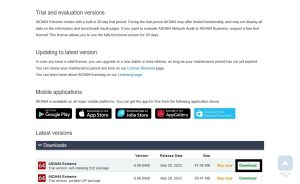


Leave A Comment?