Situatie
If you have forgotten your router’s password or it is placed in a hard to reach position, log onto your laptop and follow these simple steps:
1.Go to Start (bottam left) and search for “View Network Connections” as shown below
2.Right click on your “Wi Fi” and go to “Status”
3.Go to Wireless properties and simply tick the “Show password” case
Hope this helps.

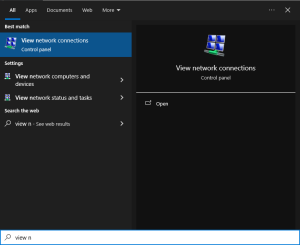
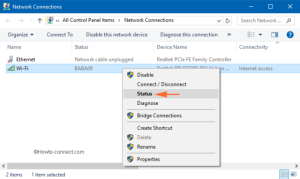
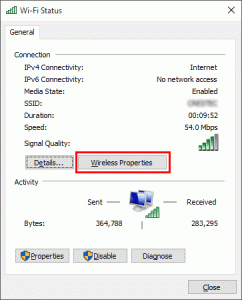

Leave A Comment?