Situatie
How to fix a corrupted keyboard driver in Windows 10
Solutie
Pasi de urmat
- Right-click Start
- Select Device Manager
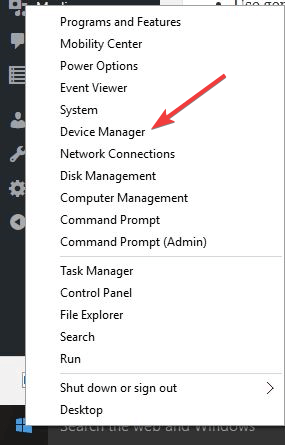
- Expand the Keyboards category
- Right-click the keyboard you want to repair.
- Select Update driver software and follow the prompts.
A new window will appear asking How do you want to search for driver software?
- Select Search automatically for updated driver software – Windows will search online for an update to your keyboard. If one is available it will apply the update to your keyboard.
- Reboot to complete the change.

Leave A Comment?