Situatie
If you trust your file and its source, and you think your antivirus has mistakenly recognized it as a potential threat, turn off your antivirus protection to access your file.
CAUTION: You should only do this if you know what you’re doing and trust the file 100%. Otherwise, if your file indeed contains a virus, you’ll end up with an infected PC, causing numerous other problems.
Solutie
Pasi de urmat
For Microsoft Defender Antivirus user, to turn off your real-time protection, open your Windows Security app. In the app, select “Virus & Threat Protection.”
Turn off the “Real-Time Protection” toggle to disable your antivirus protection.
In the “User Account Control” prompt that opens, select “Yes.”
Now that your antivirus protection is disabled, launch your file, and you’ll find that it opens without any error messages. You should then enable real-time protection again as soon as possible.

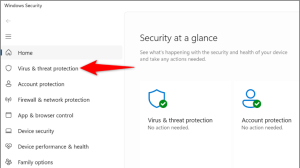

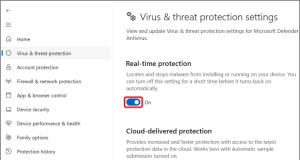
Leave A Comment?