Situatie
The Application could not be downloaded error 926 is a common Google Play error that has recently WhatsApp. More android games and apps are affected by this Play Store error. Due to this error users are unable to update or download apps like Facebook, Viber, HangOut and Google Play Music. The error can also pop up when you are trying to update your app. Example: Update for “Gmail” could not be downloaded due to an error (926) .
Solutie
Pasi de urmat
From the list of apps, scroll down or search for “Google Play Store” and select it then tap “Clear Data” .
Before doing the step below, backup everything in your Downloads folder. Again from the list of apps >> Select “Downloads” and tap “Clear Data” .
Now exit Settings and try downloading or updating the app from Google Play.


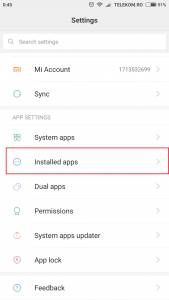
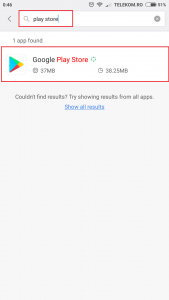
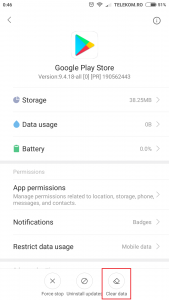

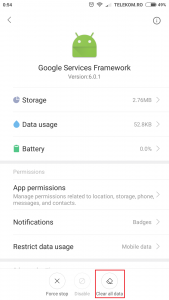

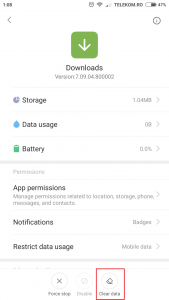
Leave A Comment?