Situatie
Solutie
Open Device Manager
Expand the category Imaging Devices and right-click on the device. (In your case, the problematic device may be listed under Other devices. If you do not see the device under the category Imaging Devices, expand the category Other devices.).
Select Uninstall on the context menu.
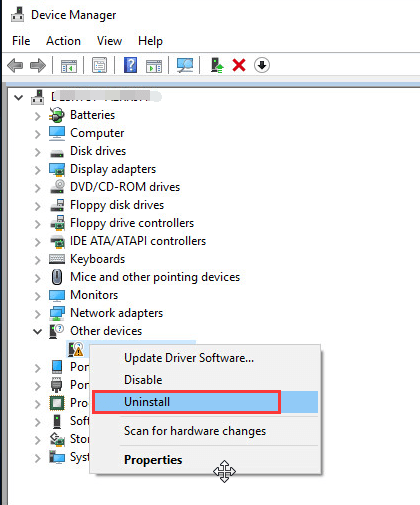
When you’re prompted to confirm the uninstall, check the box next to “Delete the driver software for this device.”, then click the OK button.
Restart the computer, and check to see if the ASUS USB2.0 webcam issue is resolved.

Leave A Comment?