Situatie
How to fix Chrome not saving passwords.
Solutie
Pasi de urmat
Log in and out of your Google account
- Click the three-stacked-dots icon at the top right corner of your Chrome browser. Then select Settings.
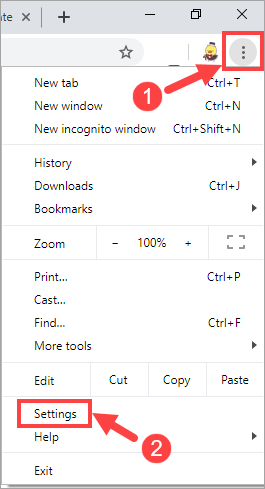
Under People, click the down arrow button to expand the drop-down list.
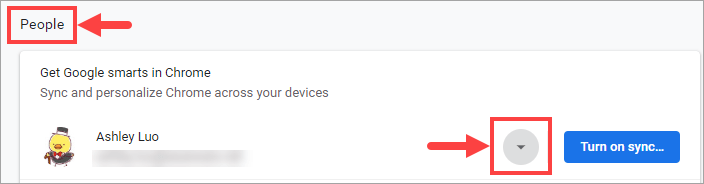
Then, click Sign out.
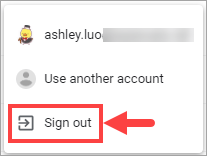
Wait a while and sign back in.

Leave A Comment?