Situatie
Cyclic Redundancy Check (CRC) is used to ensure that your data bring properly transferred. It’s a checking procedure that quickly identifies when data has been damaged.
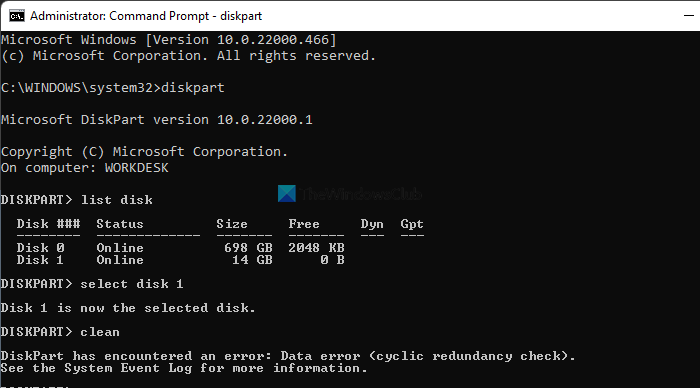
Solutie
- Search for cmd in the Taskbar search box. Click on the Run as administrator. Click the Yes
- Enter this command: chkdsk /f
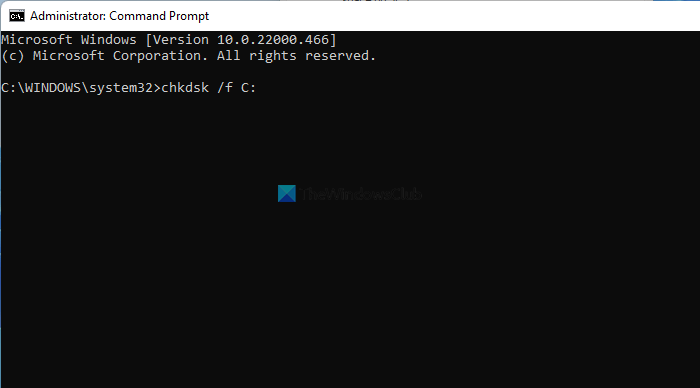
Finally, you might need to restart your computer.

Leave A Comment?