Situatie
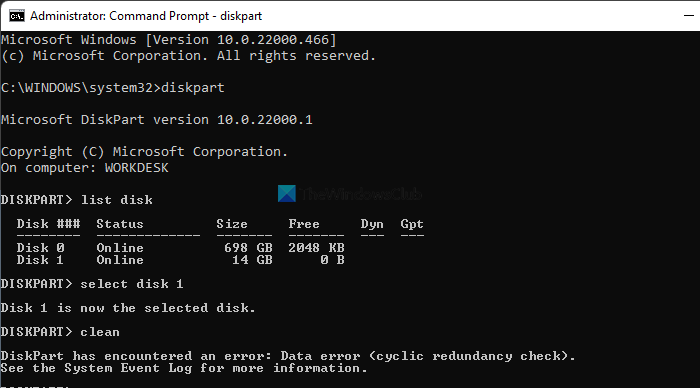
Cyclic Redundancy Check (CRC) is used to ensure that your data bring properly transferred. It’s a checking procedure that quickly identifies when data has been damaged.
Solutie
Open the File Explorer and go to This PC. Right-click on the C drive and select Properties. Click on the Disk Cleanup button. Click the Clean up system files option. Tick everything you want to delete.
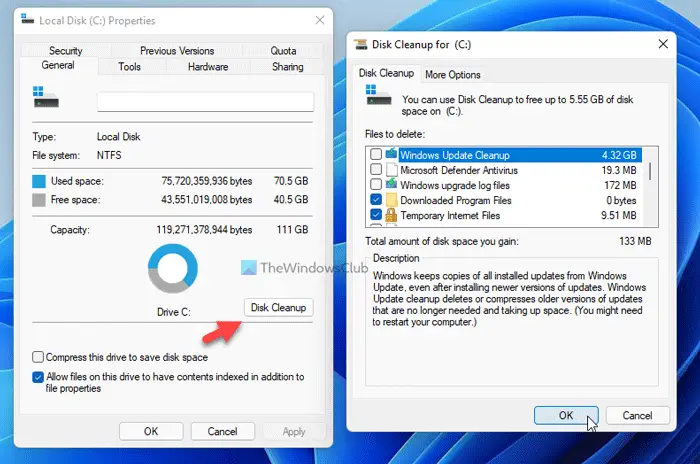
Click the OK button. After that, you will be able to use the DiskPart command without any problem.

Leave A Comment?