Situatie
Solutie
Pasi de urmat
- Open your Chrome. Then click on the More Options menu and choose Settings.
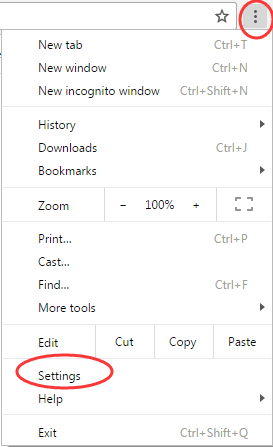
- Click Show advanced settings…
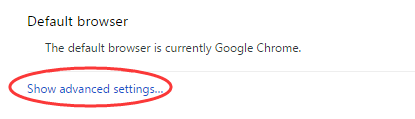
- Choose Change proxy settings under Network dialog.
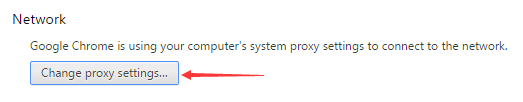
- Click LAN settings under Connections pane. Then uncheck use a proxy server for your LAN.
- Click OK.
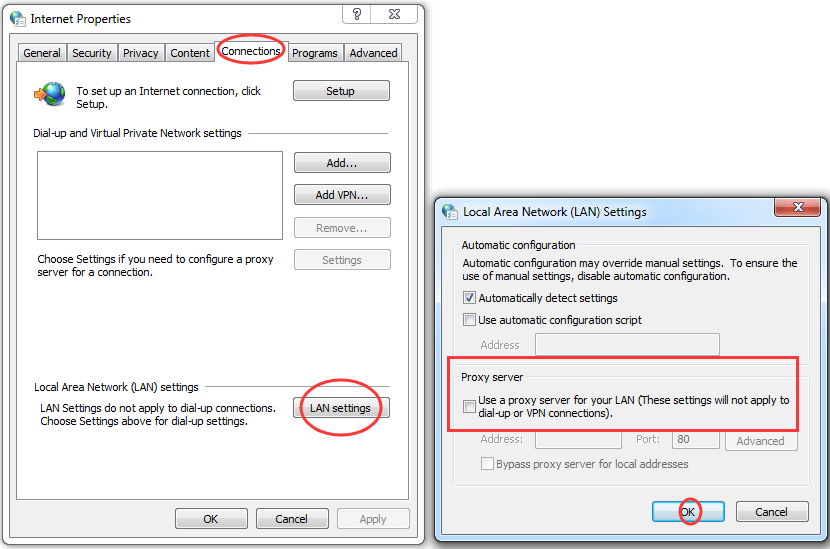
Restart your PC to make change take effect.

Leave A Comment?