Situatie
iTunes has a lot of possible issues that could arise during the update or restore process. Just like other error codes, there could be various reasons why iTunes error 3600 is happening.
Usually, this error occurs whenever you update to a newer iOS software version or restoring your iPhone from iTunes backup.
This could be normally caused by network settings like for example your computer has an administrator access. You need to log in as the administrator before you can complete the restore or update process.
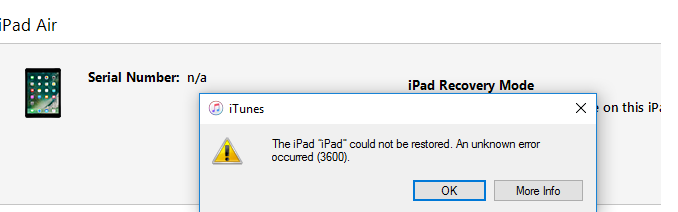
One of the most effective systems recovery programs is FoneDog Toolkit- iOS System Recovery.
This professional program aims to repair all kinds of iTunes error codes, freezing or crashing devices, looping on start, stuck on Apple logo and much more.
FoneDog Toolkit- iOS System Recovery provides recovery without causing any data loss that is why it is trusted by millions of iOS users worldwide.
Solutie
Pasi de urmat
1. Install FoneDog Toolkit- iOS System Recovery on the Computer
First, you need to download FoneDog Toolkit- iOS System Recovery and install it on your computer.
Follow the installation procedures and when done, launch it and go to More Tools and click on iOS System Recovery.
Click on the desired system issues on the screen options provided.
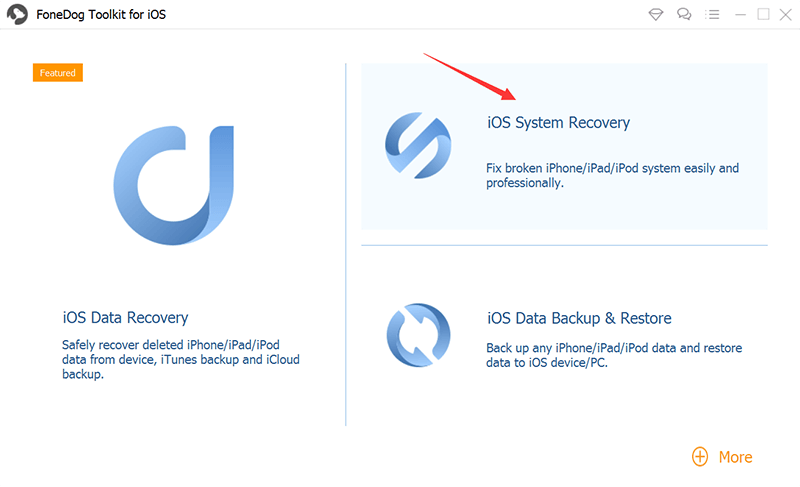
2. Plug in iPhone
After the program has launched, connect the iPhone to the computer using an original USB cable and wait until FoneDog Toolkit recognizes the device. Click Start to continue.
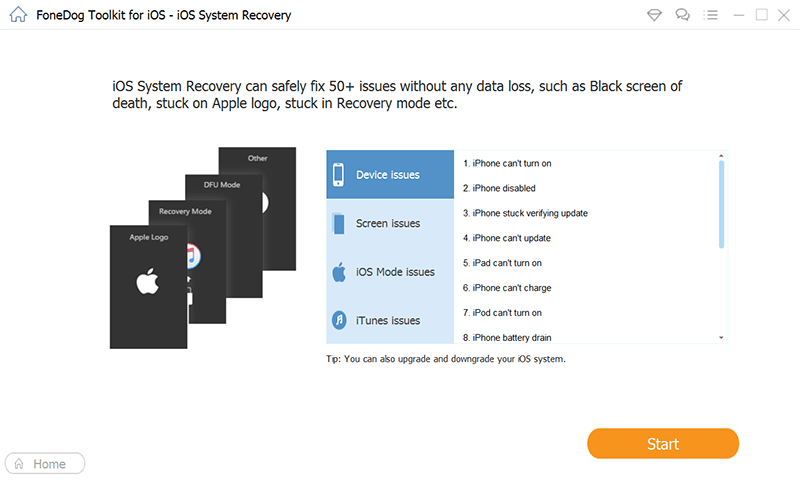
Note: During this stage, you need to remember the following:
- If the iPhone has been jailbroken then it will be returned to its non-jailbroken status
- If the iPhone was unlocked it will be locked
- Your iPhone will be updated to its newest iOS version
3. Download Firmware Package
The next part will be to download and extract the correct firmware package to the iPhone device wherein you need to enter the correct make and model number. You may refer at the back of the iPhone for the details.
Make sure you are supplying the correct information otherwise it may permanently brick your device. If you are unsure then you can go online and check on Apple’s website for the complete and correct details. Click Repair to continue.
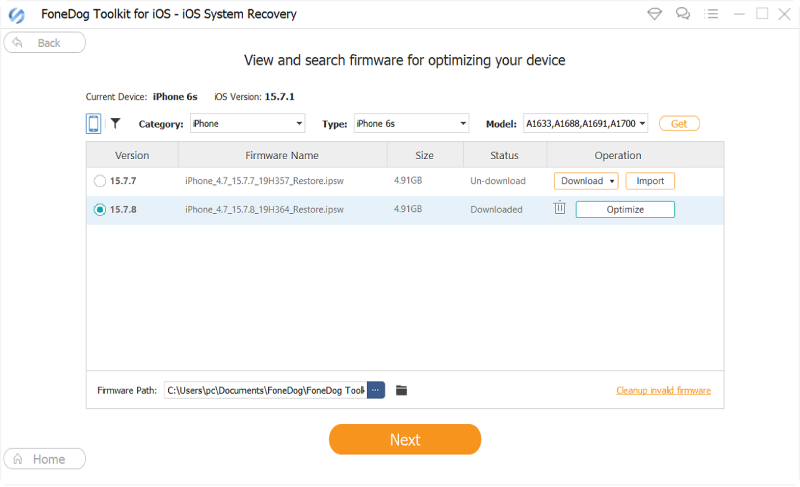
4.Repair, Download, and iTunes Error 3600 Resolved
The repair status will take a while but you can see the notification through the progress bar. FoneDog Toolkit- iOS System Recovery will download and extract the firmware and then fix all the errors found.
At this point, you need to make sure that you have a stable internet connection and at this point, avoid interrupting the connection between the iPhone and the computer.
After a while, you will see a notification display that your iPhone is fixed and back to its normal status. It will reboot likethe usual and everything will be fine.
No data were removed during the repair process. You will now have the latest iOS version running on your iPhone device with all data intact. If the device fails to reboot that you might need to restart the process.
If the iPhone completely did not start then there could be a potential hardware issue that you can report to Apple’s customer support.
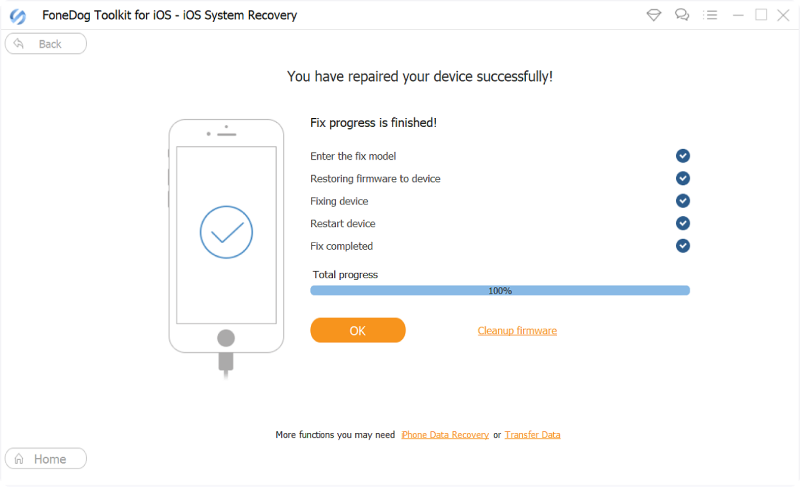

Leave A Comment?