Situatie
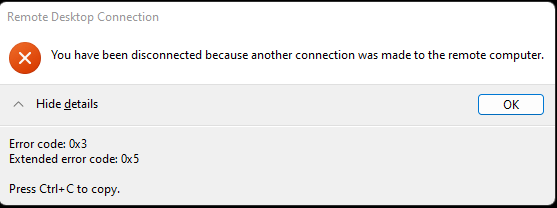
Solutie
Pasi de urmat
Launching the Device Manager
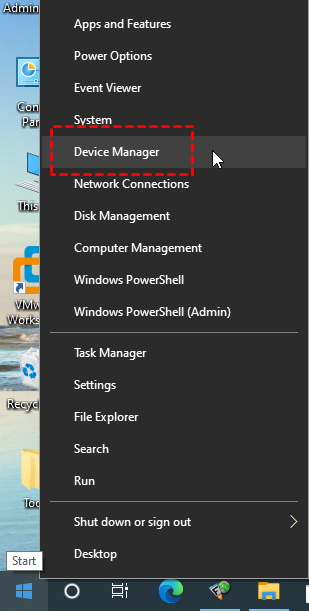
Opt for View > Show hidden devices
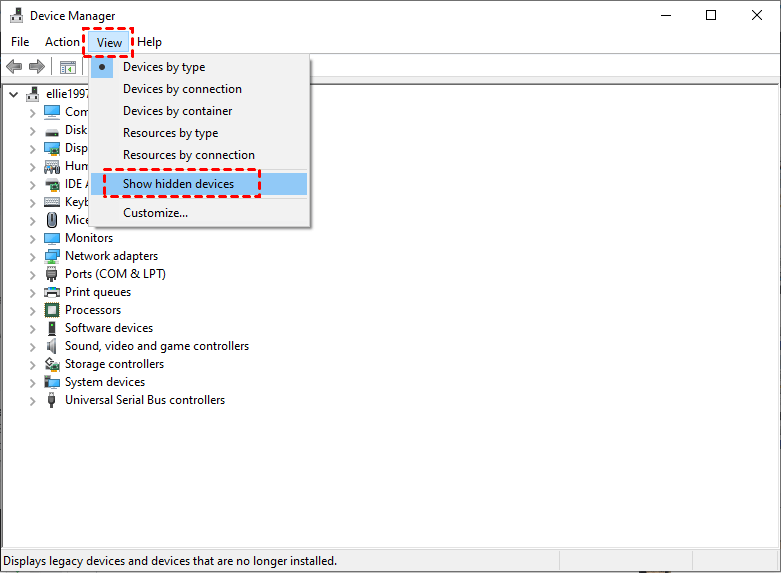
Access the Display adapters category. Right-click on Microsoft Remote Display Adapter, then choose Uninstall.
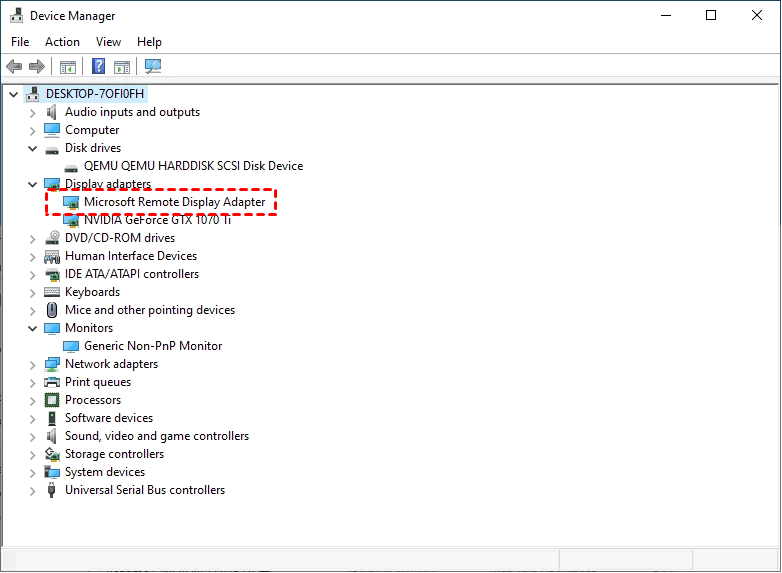
Initiate the Group Policy utility by pressing Win + R and entering “gpedit.msc”
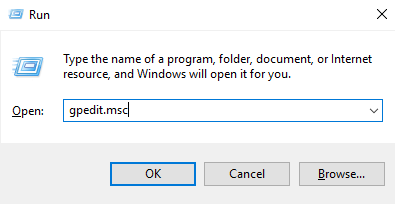
Navigate through Computer Configuration > Administrative Templates > System > Device Installation > Device Installation Restrictions > Prevent installation of removable devices. Double-click on the setting.
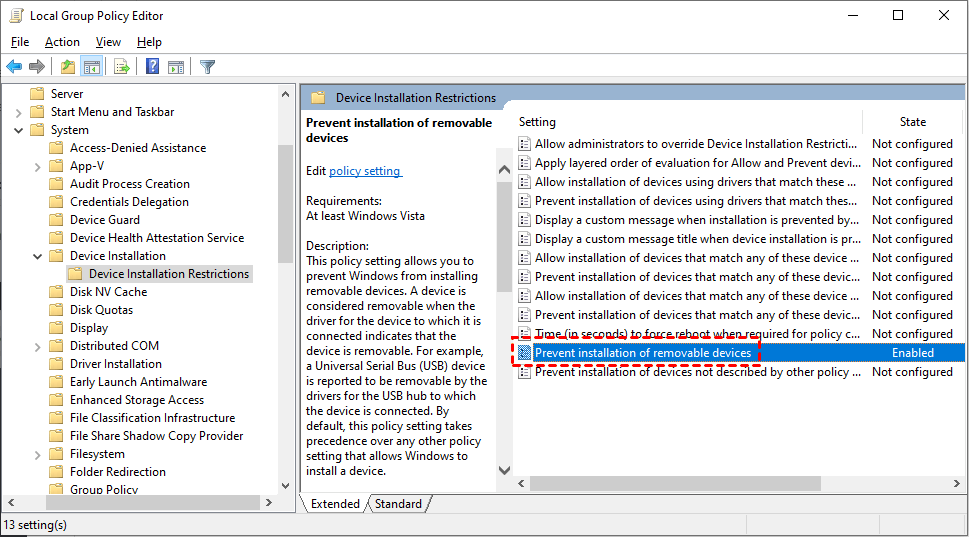
Modify the setting to “Not Configured“.
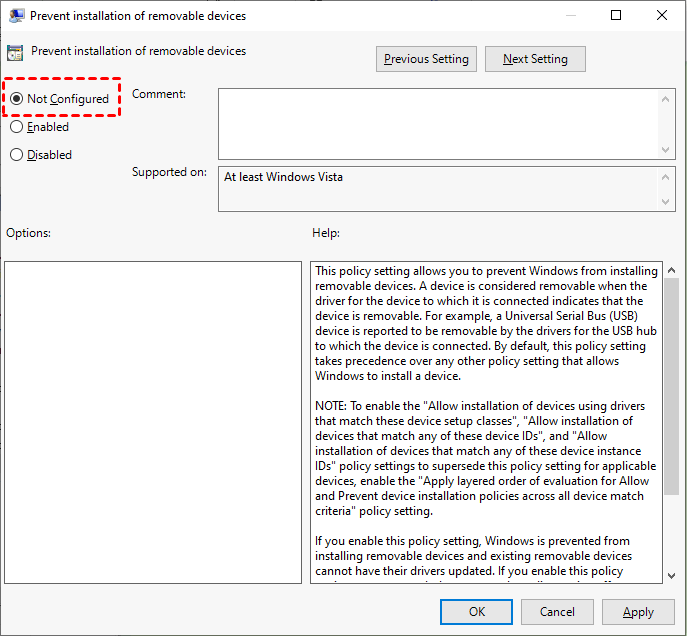

Leave A Comment?