Situatie
The Desktop Windows Manager (DWM.EXE) is an official process running in a Windows operating system (OS). It is responsible to manage GUI visual effects and related components. It is there to enable use of hardware acceleration to render the graphical user interface of Windows.If it is causing high memory usage on your system, here’s how you can correct it.
Solutie
Pasi de urmat
Open Run using the Windows key + R. Type in “regedit” and click “OK” to open the Registry Editor.
In Registry Editor window, go to HKEY_LOCAL_MACHINE\SOFTWARE\Microsoft\Windows\DWM.
Right click on ForceEffectMode named registry DWORD (REG_DWORD) and select Delete. Confirm this operation.
Close Registry Editor and reboot your system.

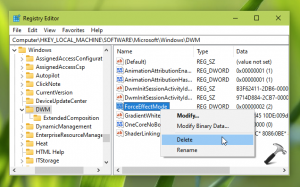
Leave A Comment?