Situatie
One of the most common errors that occur with iCloud in Windows 10 goes by the code 2343. Basically, it prompts you that you’re unable to either uninstall the iCloud desktop app or update it.
Solutie
Update iCloud
There are some reports that problems with the iCloud Windows client are gone after an update. So, make sure that you’re running the latest version on your PC before the uninstall. After updating the desktop client, it should be easier to uninstall it.
Uninstall Office
Apparently, Outlook 2016, part of Microsoft Office 2016 pack isn’t supported and the extension that connects two programs is the reason.
- Right-click Start and open Control Panel.
- Click Uninstall a program in a category view.
- Navigate to Office and uninstall it.
- Restart your PC.
- Now, repeat steps and uninstall iCloud if you’re up to uninstall it.
Tweak Registry
- Right-click the Start menu and open Command Prompt (Admin).
- In the command line, type the following command and press Enter:
- reg add “HKLMSoftwareApple Inc.Internet Services” /v MapiSvcDir /reg:32 /t REG_SZ /d %SYSTEMROOT%
- Restart your PC and uninstall iCloud.

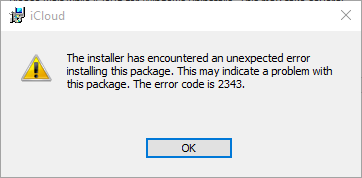
Leave A Comment?