Situatie
ERR_CONNECTION_REFUSED localhost error indicates that the server rejected the attempted connection, while ERR_CONNECTION_TIMEOUT indicates that nothing happened and the client is still waiting for a response.
Solutie
Pasi de urmat
How to Disable the Firewall on Mac
- Navigate to System Preferences.
- Select Security and Privacy.
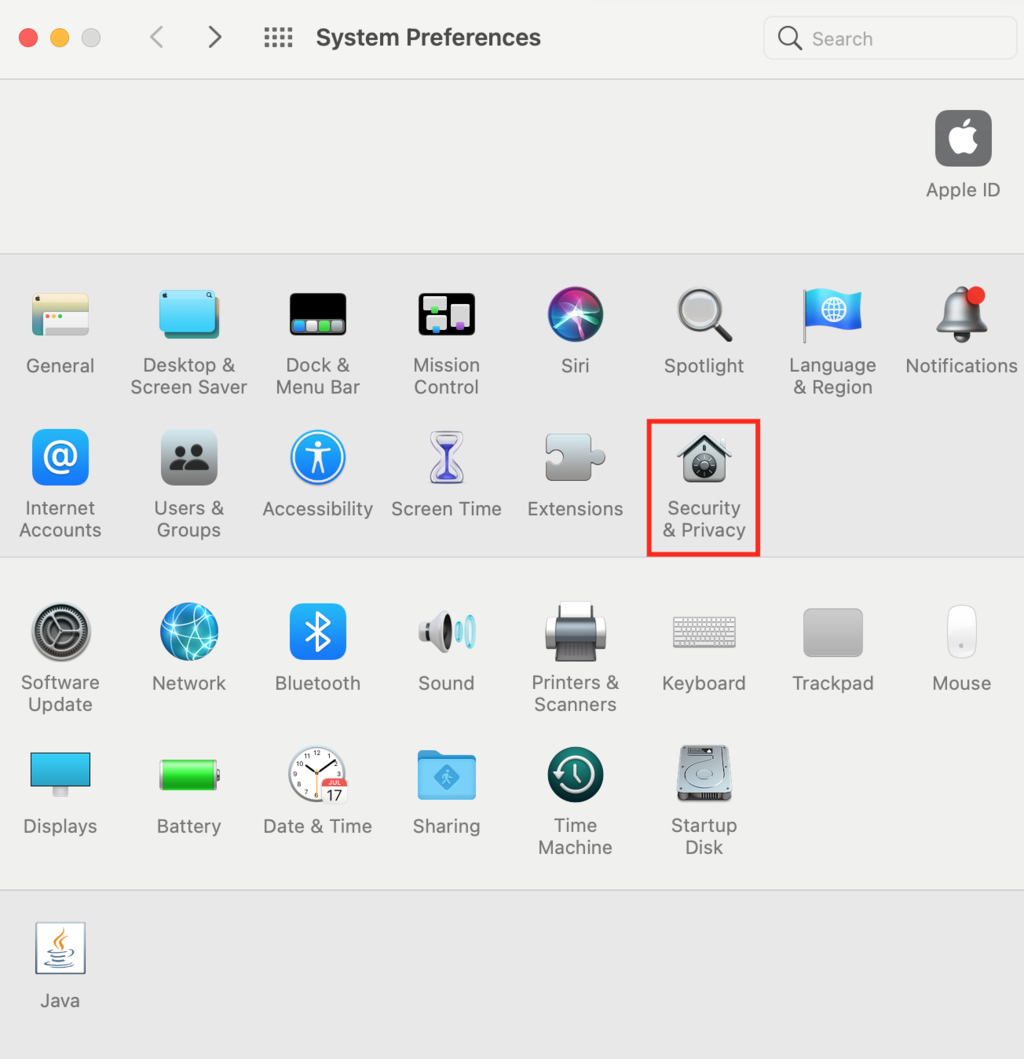
- Select the Firewall tab to see the complete firewall settings.
- Click the lock icon, then enter your username and password.
- You’ll see a message informing you that, if you turn off the firewall, you’ll accept all incoming connections, including those that potentially carry unauthorized resources. Click the Turn off Firewall button.
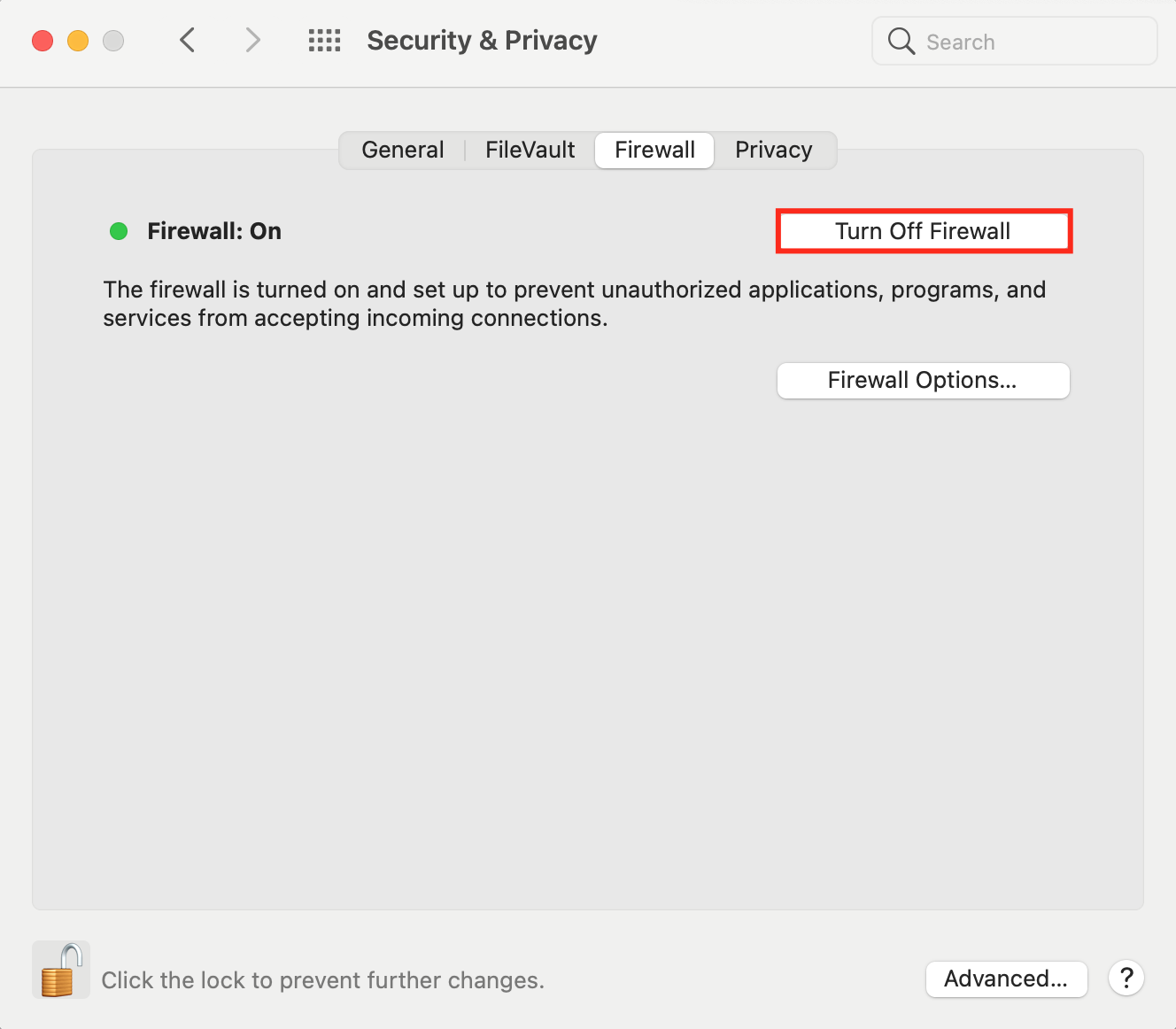
- Click the lock to prevent further changes on this setting without your permission.

Leave A Comment?