Situatie
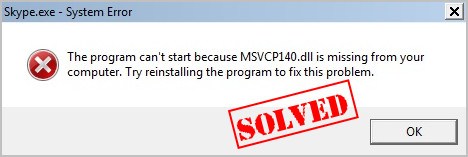
Does this look familiar?
You may see a message like this when you launch a program or game on your Windows computer.
It can read either:
- “The program can’t start because MSVCP140.dll is missing from your computer. Try reinstalling the program to fix this problem.” or
- “The code execution cannot proceed because MSVCP140.dll was not found. Reinstalling the application may fix this problem.”
Solutie
The MSVCP140.dll file is part of the Visual C ++ Redistributable for Visual Studio 2015 package. (You don’t need to know this, but the package provides the components Windows needs to run C ++ applications.)
1.Go to the Microsoft Visual C++ 2015 Redistributable Update 3 download page, Choose the correct language, and then click Download.
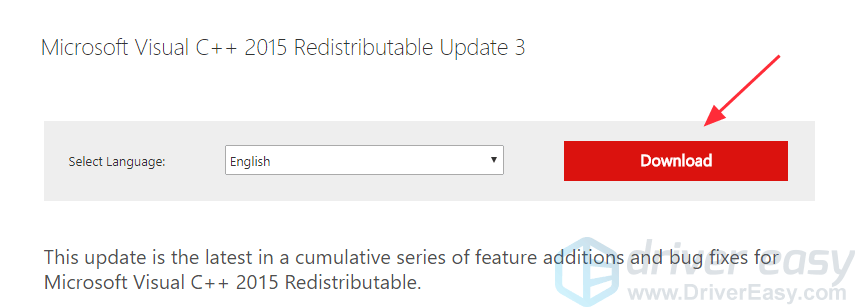
- Select the appropriate file for your version of Windows (x64 for the 64-bit version of Windows, and x86 for the 32-bit version).
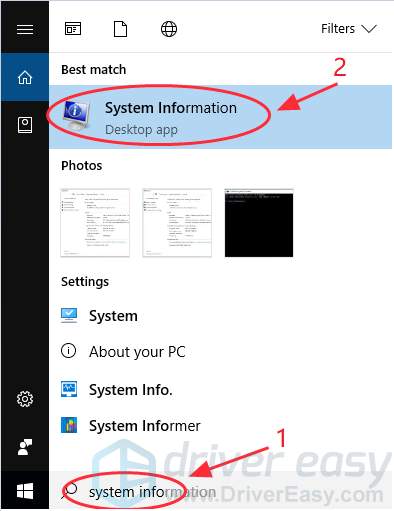
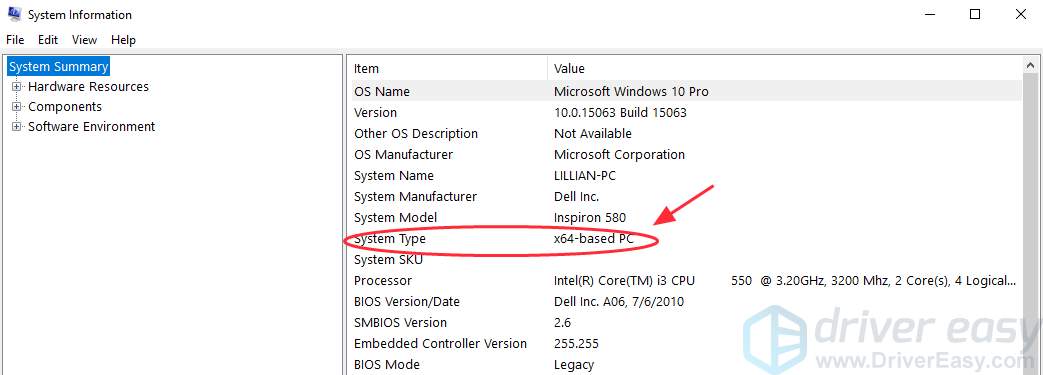
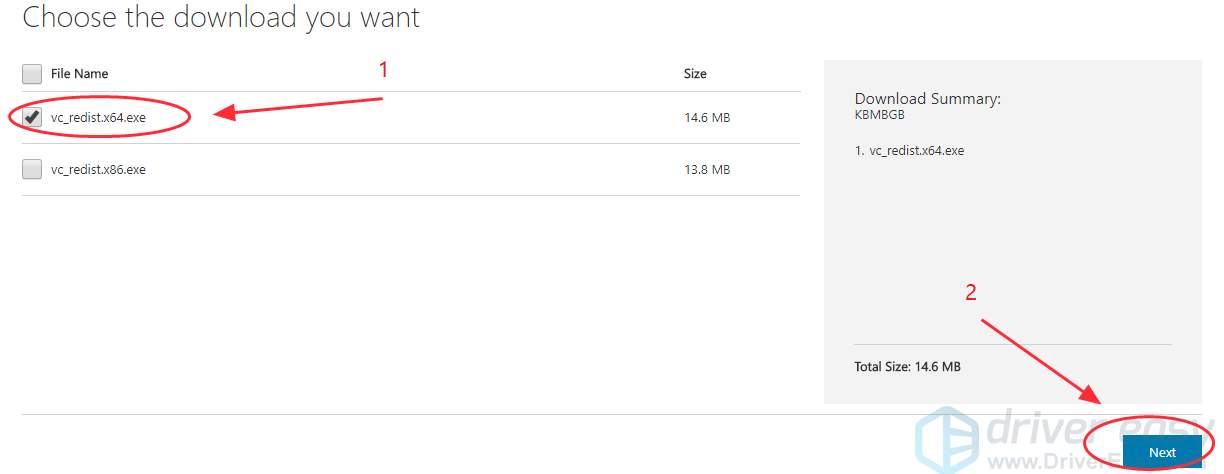
If you know which version of Windows you’re running you skip ahead to step 3. Otherwise simply type system info in the search box on your computer and click System Information.
The System Type field will tell you whether you’re running 32-bit or 64-bit Windows.My computer is running the 64-bit version of Windows, so I select the vc_redist.x64.exe file and download it by clicking Next. - Once the file has finished downloading, double click it, and follow the instructions to install it.
- Restart Windows.
- Try launching the program that was giving you the error.

Leave A Comment?