Situatie
Solutie
1. Restart Notepad and Your PC
The first thing to do is restart Notepad. Close any open Notepad sessions, then re-open the application. If this fails, restart your Windows computer via Start > Power button > Restart.
2. Use an Alternative Method to Open Notepad
There are plenty of ways to open Notepad in Windows, so try an alternative method if your usual way isn’t working. For example, you could access it through the Start menu, use a Run command, or open in File Explorer.
3. Remove Conflicting Applications
Conflicting applications can cause Notepad to not open, so you should close anything that isn’t essential. To do this, right-click the taskbar and select “Task Manager.” Select a program to close, click “End Task”, and repeat as necessary.
Also, if you have downloaded any third-party text editors, uninstall them. To do this, pres Win+i to open Settings, then select Apps > Installed Apps. Select the ellipsis next to an app and click “Uninstall.”
4. Set Notepad as the Default Text Editor
If you don’t have Notepad set as the default text editor, text files will open in another application. To set Notepad as the default, press Win+i to open Settings and select Apps > Default Apps.
Within the field beneath “Set a default for a file type or link type”, enter the file type you wish to adjust, like .TXT. Click the displayed default app.
Select Notepad and click “Set Default.”
5. Repair or Reset the Notepad App
An easy fix for Notepad not opening is to use Windows 11’s app repair and reset functionalities. Press Win+i to open Settings and go to Apps > Installed Apps.
Locate Notepad, click the ellipsis, and select “Advanced Options”.
Scroll down to the Reset section and click “Repair.” This initiates a repair for Notepad, with a progress bar indicating the progress.
Once the repair is completed, a checkmark appears next to the Repair button.
Try to open Notepad now. If you are still facing issues, return to the same screen, but this time select “Reset.”
A pop-up warns you about the action, as it permanently deletes the data from the app. Click “Reset” in the pop-up message to confirm.


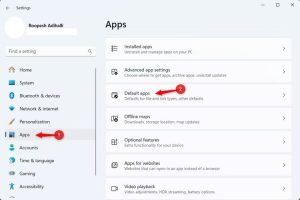
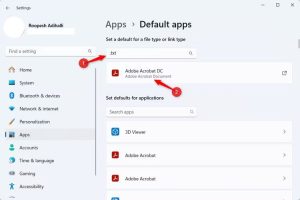
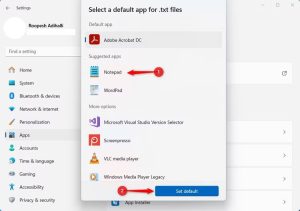
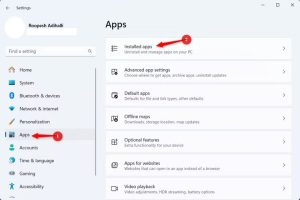
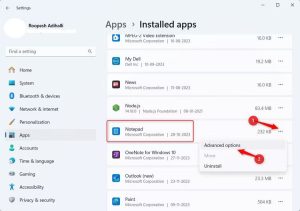
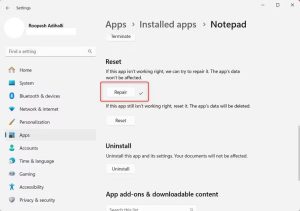
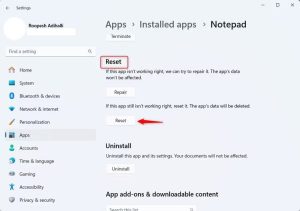
Leave A Comment?