Situatie
The notification icons on the Taskbar indicate which programs are currently open and running in the background. Previously known as the system tray, it’s the area next to the Taskbar (on the right). You can choose to hide the notification by dragging it to the overflow section. This is when you do not want a lot of clutter in the Taskbar area while you working on your PC.
Solutie
Pasi de urmat
Press Windows key and R key together to open run.
Go to the following path in the registry editor:
HKEY_CURRENT_USER\Software\Microsoft\Windows\CurrentVersion\Policies\Explorer
Now, restart your Computer.

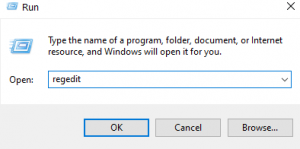
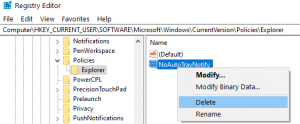
Leave A Comment?