Situatie
Disabling lock screen using gpedit or registry editor triggers some settings are managed by your organization warning in lock screen settings.
Solutie
- Open the run dialog box and type gpedit.msc
2. Navigate to Computer Configuration > Administrative Templates > Control Panel > Personalization
3. Double click on ‘Do not display the lock screen’, and set it to ‘Not configured’ from ‘Enabled‘ state.
4. Now we click on Apply.

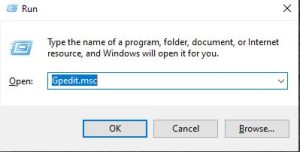
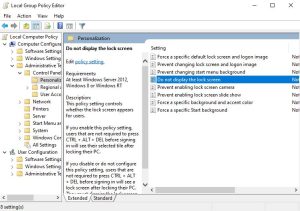
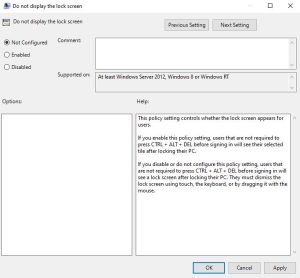
Leave A Comment?