Situatie
When you join a Wi-Fi network on your Mac, it automatically joins that wireless network every time you’re in range. That’s not always as convenient as it sounds. Here’s how to forget a network on your Mac so it doesn’t happen again.
Deleting or forgetting a Wi-Fi network on Mac is fairly simple, once you know where to look.
Solutie
1. On the finder bar at the top of your Mac’s screen, click the Wi-Fi icon.
2. Click Open Network Preferences.



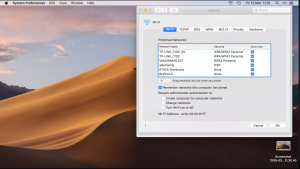
Leave A Comment?