Situatie
Forgetting a WiFi network is useful for troubleshooting connection issues, prioritizing networks, or simply wanting to remove an unnecessary network from your list.
Solutie
Pasi de urmat
Press Windows + R to open Run and type “regedit”. Click “OK”.
In Registry Editor navigate to the path:
Computer > HKEY_LOCAL_MACHINE > SOFTWARE > Microsoft > Windows NT > CurrentVersion > NetworkList > Profiles
Or copy paste “Computer\HKEY_LOCAL_MACHINE\SOFTWARE\Microsoft\Windows NT\CurrentVersion\NetworkList\Profiles” into the address bar in registry editor and press enter.
In the Profiles key, there will be many subkeys. Click one by one on each subkey to know the name of the network which you want to remove.
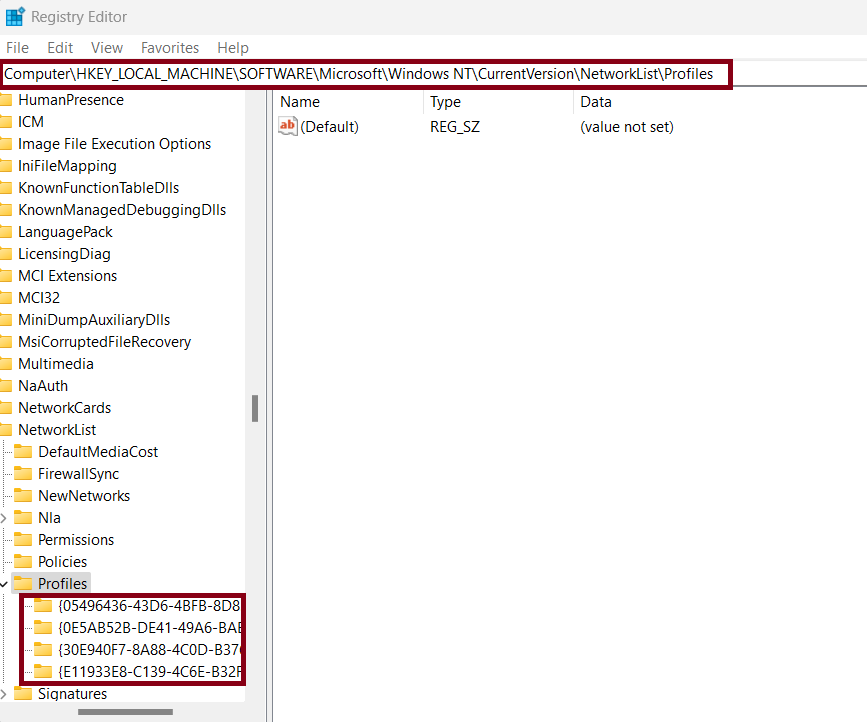

Leave A Comment?