Situatie
Forgetting a WiFi network is useful for troubleshooting connection issues, prioritizing networks, or simply wanting to remove an unnecessary network from your list.
Solutie
Pasi de urmat
Find the Command prompt by searching it in the Search bar of the Taskbar and click on “Run as administrator”.
Next execute this command:
netsh wlan delete profile name="WIFIName"
Replace “WIFIName” with the network name which you want to remove.
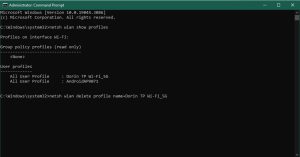
Repeat the same command to remove other networks if needed.

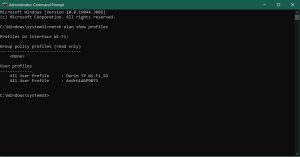
Leave A Comment?