Situatie
Restarting Discord isn’t as straightforward as restarting any other app. This is because Discord continues to run in the background even if you’ve closed it.
Solutie
On Windows, when you close Discord, the app continues to run in the background and is available to access in the system tray. In Discord’s top-right corner, click X to close the app. Remember that this won’t fully quit the app.
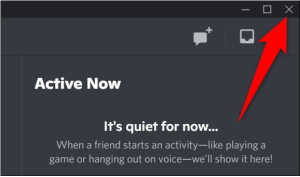
In your PC’s system tray (the bar at the bottom of your screen), find Discord. If you don’t see it, click the up-arrow icon.
When you find Discord, right-click it and choose Quit Discord.
And now the Discord app is fully closed on your machine. To relaunch it, open the Start menu, search for Discord, and select the app in the search results.

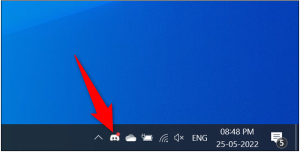
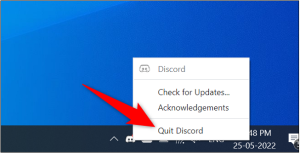
Leave A Comment?