Situatie
Most of the email providers have security measures that will block apps/programs from accessing the email account even with the correct credentials. Check the steps below to see how to bypass this security for the AOL emails.
Solutie
1. On the right side go to Options, then click on Account Info
2. In Account Security click on Generate app password
3. Select an app and press Generate
4. Copy the generated password and type it instead of your real password
– You can see this password only once. After you press Done if you want to use an app password again you will need to create a new one.

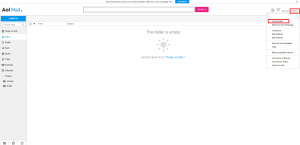
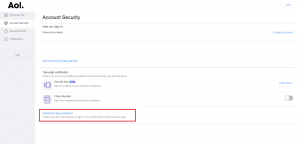
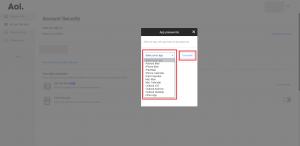
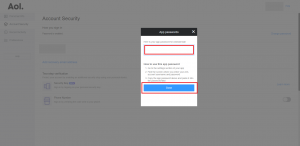
Leave A Comment?