Situatie
Tired of your still desktop background? You can liven things up by setting a live wallpaper or animated desktop background. Unfortunately, there’s no native way to do this in Windows 11, but there’s a handy third-party app you can use.
Solutie
Download Lively Wallpaper From the Microsoft Store
You can set a live desktop background in Windows 11, but to do so, you’ll need to use a third-party application.
Our recommended app is Lively Wallpaper, a free and open-source app. You can download Lively Wallpaper from the Microsoft Store. To get this app, click the Windows Search icon in the taskbar, type “Microsoft Store” in the Search box, and then select Microsoft Store from the search results.
In Microsoft Store, type “Lively Wallpaper” in the Search bar and then choose the Lively Wallpaper app from the search results.
Next, you’ll see some information about the application. Click “Get” to the right of this info.
Once selected, Lively Wallpaper will begin downloading. After it’s installed, you can search for it using Windows Search.
Click Lively Wallpaper from the search results to launch the app.
Select a Live Wallpaper From Lively Wallpaper’s Library
Lively Wallpaper comes equipped with several live wallpapers for you to choose from. To use one, simply open the app and then select the one you want from the library. In this example, we’ll choose Parallax.js.
The live wallpaper is now set.


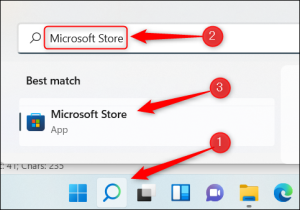


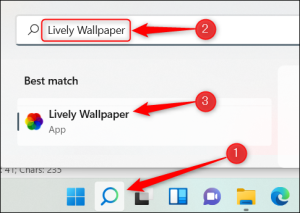
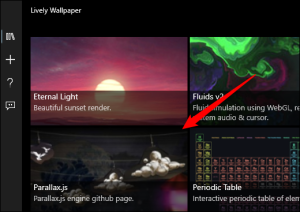
Leave A Comment?