Situatie
In order to remove the “Not secure” mark in Edge the following can be done:
Solutie
1. Open Edge, type edge://flags in the address bar, then press Enter
2. Type the word secure in the search box
3. Find Insecure origins treated as secure and change it to Enabled
4. Type the URLs you want to apply this flag in the text box below
5. Restart Edge and navigate to the URLs you config in the policy to check the result.
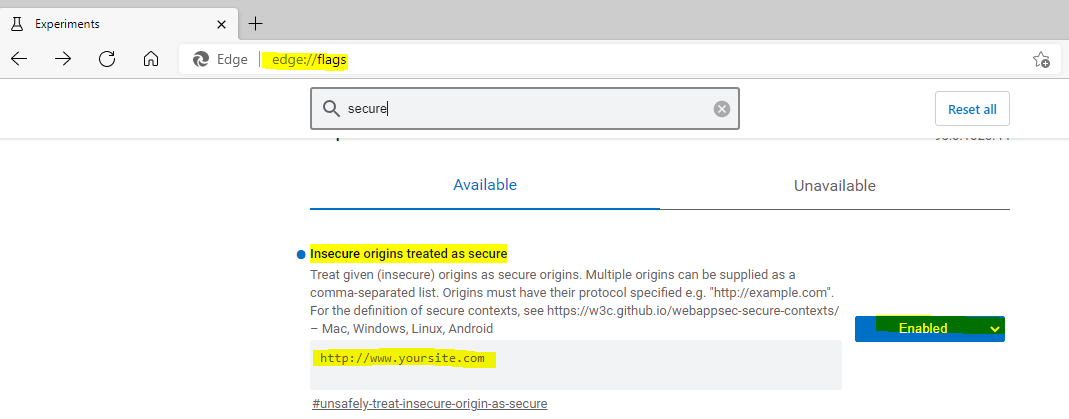

Leave A Comment?