Situatie
This policy can specify a list of origins (URLs) or hostname patterns for which security restrictions on insecure origins don’t apply. This policy also prevents the origin from being labeled “Not Secure”.
Solutie
1. Open Local group policy editor
2. Browse to the location Computer Configuration/Administrative Templates/Microsoft Edge
3. Double click Control where security restrictions on insecure origins apply
4. Click Enabled
5. Under Options, click Show… and type the URLs you want to apply this policy under Value
6. Click Apply, OK to save the policy setting
7. Restart Edge and navigate to the URLs you config in the policy to check the result.
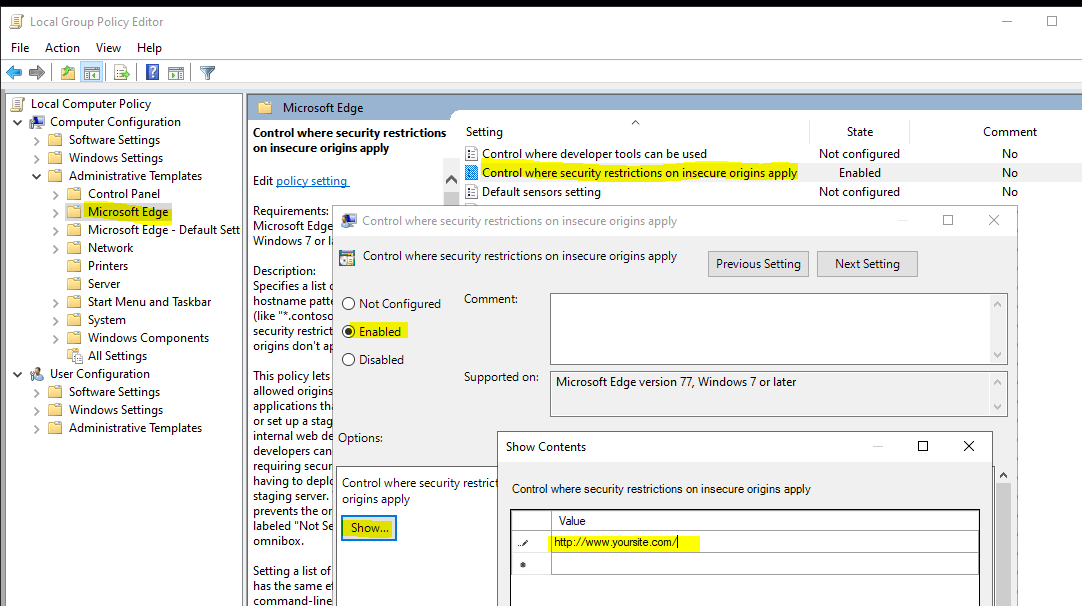

Leave A Comment?