Situatie
1.Open a folder, into the folder right-click->properties or click the properties tab in the top side.
2.On the properties tab, move to “security”
3.Go to the “Advanced” tab and click on the “deny” tab for a specific action
4.To add/remove a user,to to the “edit” tab, to add click on the “add” button,to remove,select the desired user and click “remove”.

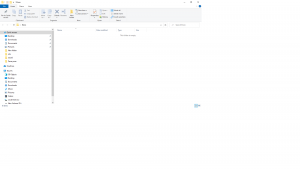


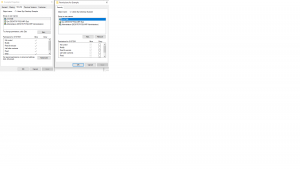
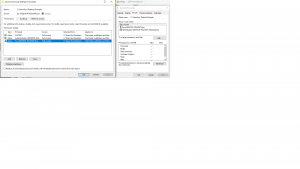
Leave A Comment?